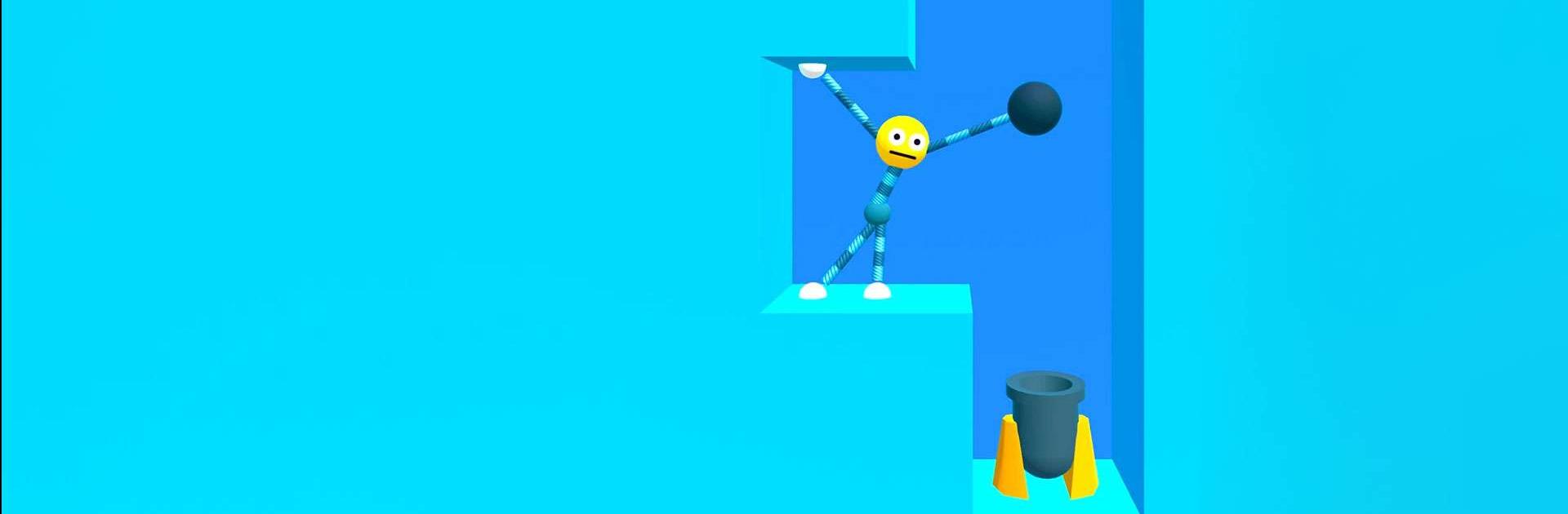
Stretch Guy
Spiele auf dem PC mit BlueStacks - der Android-Gaming-Plattform, der über 500 Millionen Spieler vertrauen.
Seite geändert am: Dec 8, 2025
Play Stretch Guy on PC or Mac
Stretch Guy is a Puzzle game developed by Yso Corp. BlueStacks app player is the best platform to play this Android game on your PC or Mac for an immersive gaming experience.
Are you prepared to put your flexibility to the test and compete to become the best arm and leg stretcher? You have been given the task of guiding Stretch Guy through a maze of challenges so that he can reach the end of each of the game’s levels. This game is both exciting and difficult.
You’ll need to use your dexterity and quick thinking to extend his arms and legs just enough to get past each obstacle, but not so much that he tears apart! With dozens of levels to beat, each one more challenging than the last, you’ll be kept on your toes and entertained for hours.
As you progress through the levels, you’ll encounter all sorts of challenges that will test your stretching abilities. From tight spaces to fast-moving obstacles, you’ll need to stay focused and be quick on your feet to make it to the end of each level.
Download Stretch Guy on PC with BlueStacks and put your skills to the test.
Spiele Stretch Guy auf dem PC. Der Einstieg ist einfach.
-
Lade BlueStacks herunter und installiere es auf deinem PC
-
Schließe die Google-Anmeldung ab, um auf den Play Store zuzugreifen, oder mache es später
-
Suche in der Suchleiste oben rechts nach Stretch Guy
-
Klicke hier, um Stretch Guy aus den Suchergebnissen zu installieren
-
Schließe die Google-Anmeldung ab (wenn du Schritt 2 übersprungen hast), um Stretch Guy zu installieren.
-
Klicke auf dem Startbildschirm auf das Stretch Guy Symbol, um mit dem Spielen zu beginnen

