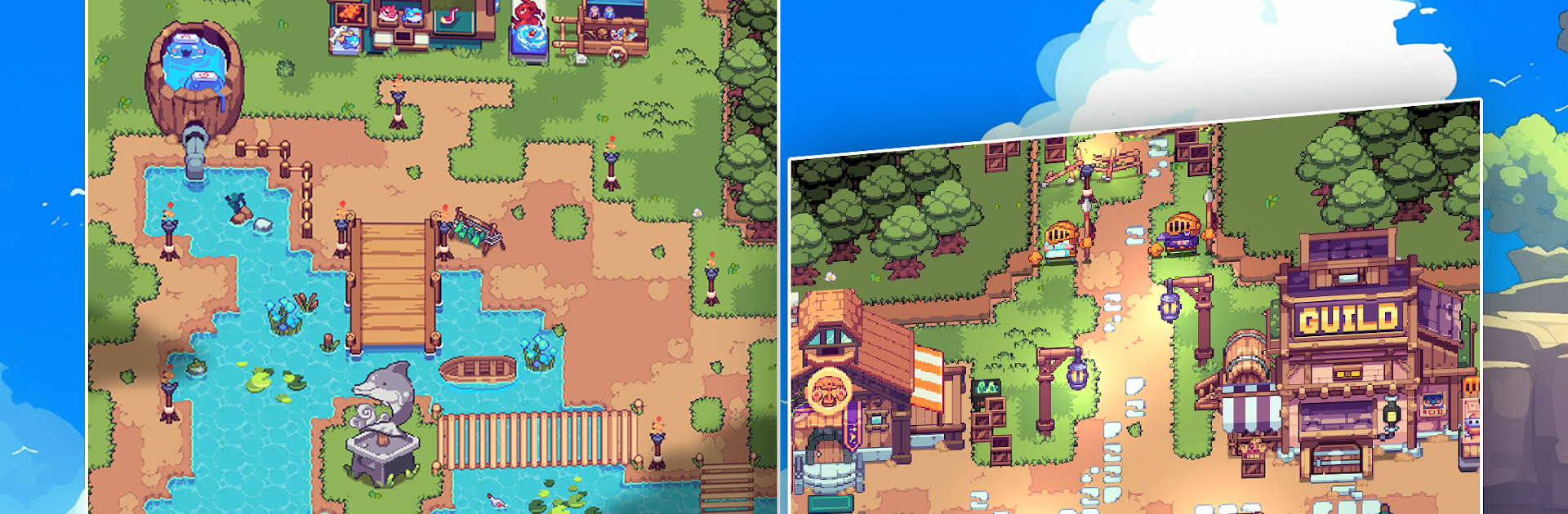
Pixel Heroes Adventure : MMO
Играйте на ПК с BlueStacks – игровой платформе для приложений на Android. Нас выбирают более 500 млн. игроков.
Страница изменена: Sep 4, 2025
Play Pixel Heroes Adventure : MMO on PC or Mac
Pixel Heroes Adventure : MMO is a Role Playing game developed by Z5Games. BlueStacks app player is the best Android emulator to play this Android game on your PC or Mac for an immersive gaming experience.
About the Game
“Pixel Heroes Adventure: MMO,” brought to you by Z5Games, is where your role-playing dreams come alive in vibrant pixel art. Dive into an endless world of adventure where you can grow continuously, face thrilling challenges, and collect fascinating gear. Expect creativity and fun at every corner!
Game Features
- Infinite Growth System: Enjoy a simple yet engaging MMORPG that lets you keep evolving.
- Unique Pixel Graphics: Meet an array of quirky monsters and companions, all in charming pixel art style.
- Hack and Slash Action: Craft your own skill tree for a riveting combat experience.
- Item Collection: Gather HeroZ, equipment, and ToyZ to boost your collection.
- Boss Raids: Team up with fellow adventurers for epic boss fights and snag exclusive rewards.
With “Pixel Heroes Adventure : MMO,” the adventure never truly ends. Players can enjoy this whimsical journey on the go or on PC using platforms like BlueStacks!
Играйте в игру Pixel Heroes Adventure : MMO на ПК. Это легко и просто.
-
Скачайте и установите BlueStacks на ПК.
-
Войдите в аккаунт Google, чтобы получить доступ к Google Play, или сделайте это позже.
-
В поле поиска, которое находится в правой части экрана, введите название игры – Pixel Heroes Adventure : MMO.
-
Среди результатов поиска найдите игру Pixel Heroes Adventure : MMO и нажмите на кнопку "Установить".
-
Завершите авторизацию в Google (если вы пропустили этот шаг в начале) и установите игру Pixel Heroes Adventure : MMO.
-
Нажмите на ярлык игры Pixel Heroes Adventure : MMO на главном экране, чтобы начать играть.



