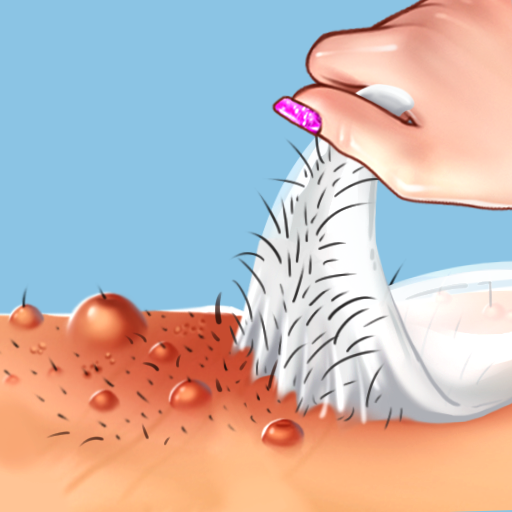Tile Cat 3 - Puzzle Match
Spiele auf dem PC mit BlueStacks - der Android-Gaming-Plattform, der über 500 Millionen Spieler vertrauen.
Seite geändert am: 24.11.2023
Play Tile Cat 3 - Puzzle Match on PC
🐾🐾🐾How to play Cat Tile 3 - Puzzle Match ʕ≧ᴥ≦ʔ:
★First, you need to choose 3 of the same tiles and match these tiles in the box. Remember, this box has a limited capacity of 7 tiles; if you put more tiles into it, you’ll fail.
★ There are numerous layers of tiles. Only when the upper layer is cleared, the tiles on the lower layer can be revealed. Pay attention to every tile you choose.
★A reminder: you can use three boosts (undo, shuffle, remove) anytime needed to pass a hard level.
🐾🐾🐾 What else you can do in Cat Tile 3 - Puzzle Match (=•́ܫ•̀=)?
♥ Decorate a comfy cat house
♥ Collect multiple stunning cat characters.
♥ Earn rewards with a lucky wheel and daily login gifts.
♥ Enjoy a cute and chilling Neko theme
♥ Heal with ASMR Sound and BGM
Get your paws on and purr-lay more than 250 levels in Cat Tile 3 - Puzzle Match NOW.
Spiele Tile Cat 3 - Puzzle Match auf dem PC. Der Einstieg ist einfach.
-
Lade BlueStacks herunter und installiere es auf deinem PC
-
Schließe die Google-Anmeldung ab, um auf den Play Store zuzugreifen, oder mache es später
-
Suche in der Suchleiste oben rechts nach Tile Cat 3 - Puzzle Match
-
Klicke hier, um Tile Cat 3 - Puzzle Match aus den Suchergebnissen zu installieren
-
Schließe die Google-Anmeldung ab (wenn du Schritt 2 übersprungen hast), um Tile Cat 3 - Puzzle Match zu installieren.
-
Klicke auf dem Startbildschirm auf das Tile Cat 3 - Puzzle Match Symbol, um mit dem Spielen zu beginnen