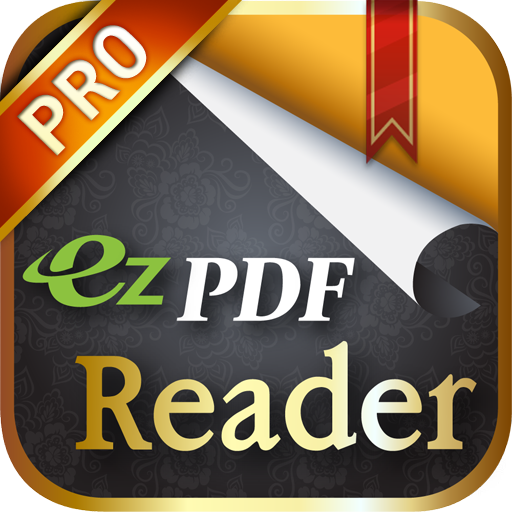PDFView
Spiele auf dem PC mit BlueStacks - der Android-Gaming-Plattform, der über 500 Millionen Spieler vertrauen.
Seite geändert am: 16. Oktober 2021
Play PDFView on PC
Its major target devices are tablets with Android 3.0 or later.
NOTE: PDFView is not a PDF viewer in the sense of displaying PDF files, there is no graphical user interface and the app is not supposed to be started directly. Instead, it is a PDF viewer that provides PDF rendering service to other apps via a documented interface. Android developers are invited to include an interface to PDFView into their apps and use PDFView for PDF rendering. Details of the interface can be found in the source of PDFView.
User feedback:
We would love to hear from you, please send feedback and feature requests to us by email. If you encounter a problem with the app, please email us and we will do our very best to fix it quickly.
Major features:
* requires only minimal permissions and no internet connection (we do respect your privacy!)
* allows other apps to render PDF files
Spiele PDFView auf dem PC. Der Einstieg ist einfach.
-
Lade BlueStacks herunter und installiere es auf deinem PC
-
Schließe die Google-Anmeldung ab, um auf den Play Store zuzugreifen, oder mache es später
-
Suche in der Suchleiste oben rechts nach PDFView
-
Klicke hier, um PDFView aus den Suchergebnissen zu installieren
-
Schließe die Google-Anmeldung ab (wenn du Schritt 2 übersprungen hast), um PDFView zu installieren.
-
Klicke auf dem Startbildschirm auf das PDFView Symbol, um mit dem Spielen zu beginnen