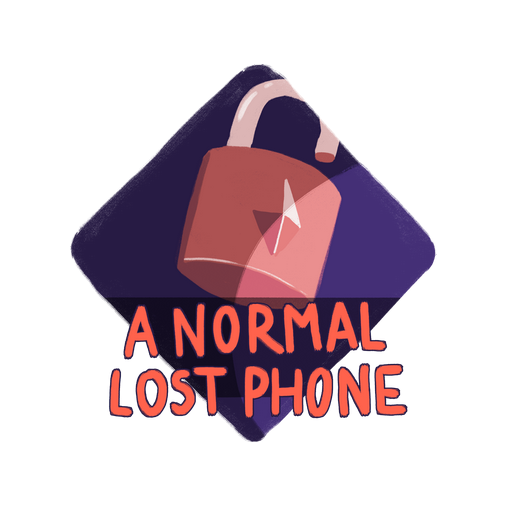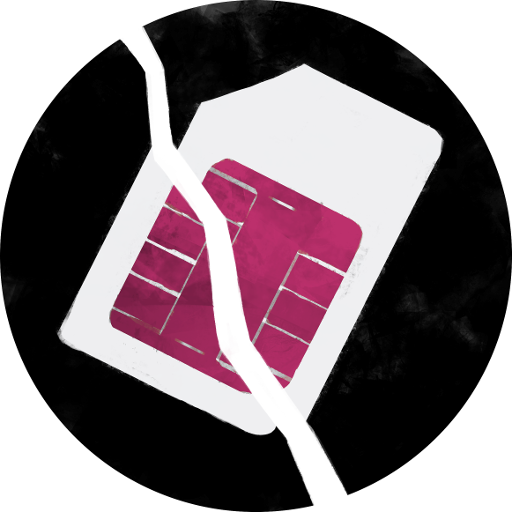
Another Lost Phone: Laura's Story
Spiele auf dem PC mit BlueStacks - der Android-Gaming-Plattform, der über 500 Millionen Spieler vertrauen.
Seite geändert am: 29. September 2017
Play Another Lost Phone: Laura's Story on PC
This game is designed as a narrative investigation where you must piece together elements from the different applications, messages and pictures to progress. Scrolling through the phone’s content, you will find out everything about Laura: her friendships, her professional life and the events that led to her mysterious disappearance and the loss of this phone.
Features
- Combine your findings from the phone’s apps, messages and photo galleries to uncover the mystery surrounding Laura’s disappearance.
- Delve into the professional life, relationships & social habits of a young adult in the digital age. Experience a relatable story and build empathy with the characters, allowing you to explore difficult topics and social issues.
- Act as yourself in a game that bridges the gap between reality and fiction. If you close the app but still think about the game, have you truly stopped playing?
Spiele Another Lost Phone: Laura's Story auf dem PC. Der Einstieg ist einfach.
-
Lade BlueStacks herunter und installiere es auf deinem PC
-
Schließe die Google-Anmeldung ab, um auf den Play Store zuzugreifen, oder mache es später
-
Suche in der Suchleiste oben rechts nach Another Lost Phone: Laura's Story
-
Klicke hier, um Another Lost Phone: Laura's Story aus den Suchergebnissen zu installieren
-
Schließe die Google-Anmeldung ab (wenn du Schritt 2 übersprungen hast), um Another Lost Phone: Laura's Story zu installieren.
-
Klicke auf dem Startbildschirm auf das Another Lost Phone: Laura's Story Symbol, um mit dem Spielen zu beginnen