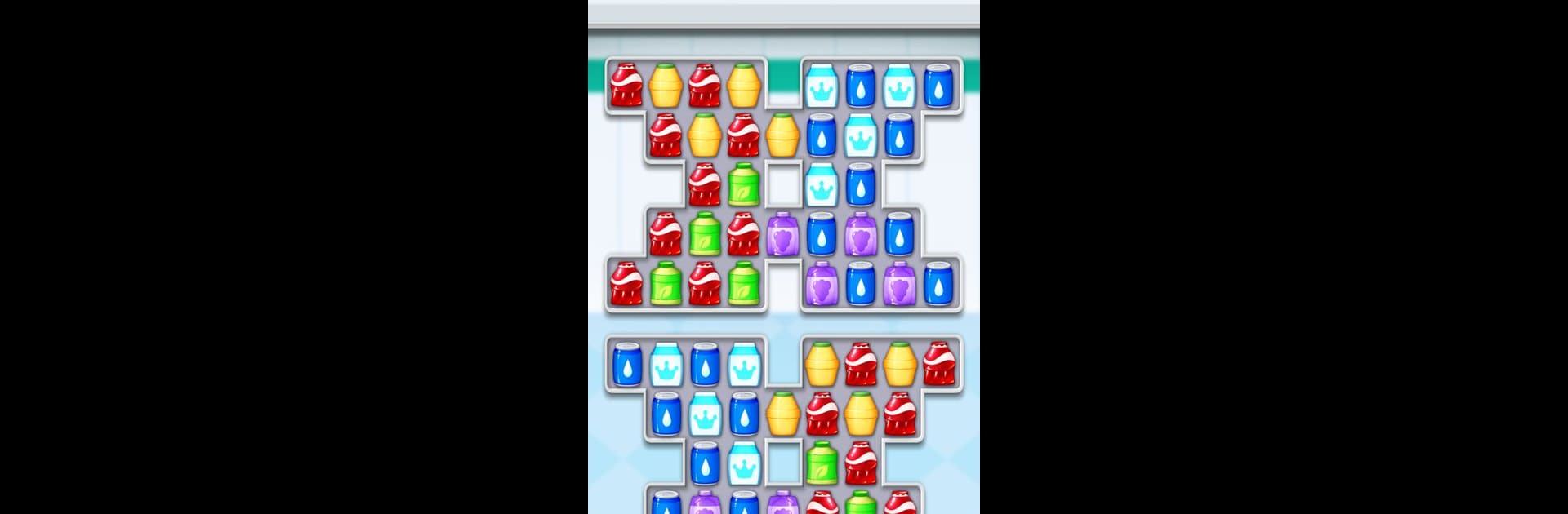

Match Supermarket
Spiele auf dem PC mit BlueStacks - der Android-Gaming-Plattform, der über 500 Millionen Spieler vertrauen.
Seite geändert am: 19.12.2024
Play Match Supermarket on PC or Mac
From the innovators and creators at ACTIONFIT, Match Supermarket is another fun addition to the World of Puzzle games. Go beyond your mobile screen and play it bigger and better on your PC or Mac. An immersive experience awaits you.
About the Game
Welcome to Match Supermarket! Dive into a world where you swipe, match, and keep your shop shelves in pristine condition. Get ready to solve puzzles by organizing convenience store items to become the ultimate shopkeeper. Expect engaging challenges and satisfying match-3 gameplay that’s perfect for anytime, anywhere fun.
Game Features
-
Unique Match-3 Gameplay: Combine supermarket items to solve enjoyable puzzles.
-
Hundreds of Challenging Levels: Tackle puzzles as you match and stock fruits and canned goods.
-
Powerful Boosters: Overcome obstacles with special items that make tricky levels a breeze.
-
Collect Coins and Treasures: Earn rewards for completing levels and stock your store with ease.
-
Decorate Your Store: Unlock new areas and personalize your store just the way you like.
-
Leaderboards and Challenges: Compete with global players to achieve the title of best shopkeeper!
-
Offline Play Supported: Enjoy the game anytime, anywhere without needing an internet connection.
You can enjoy Match Supermarket on BlueStacks for a seamless experience.
Slay your opponents with your epic moves. Play it your way on BlueStacks and dominate the battlefield.
Spiele Match Supermarket auf dem PC. Der Einstieg ist einfach.
-
Lade BlueStacks herunter und installiere es auf deinem PC
-
Schließe die Google-Anmeldung ab, um auf den Play Store zuzugreifen, oder mache es später
-
Suche in der Suchleiste oben rechts nach Match Supermarket
-
Klicke hier, um Match Supermarket aus den Suchergebnissen zu installieren
-
Schließe die Google-Anmeldung ab (wenn du Schritt 2 übersprungen hast), um Match Supermarket zu installieren.
-
Klicke auf dem Startbildschirm auf das Match Supermarket Symbol, um mit dem Spielen zu beginnen


