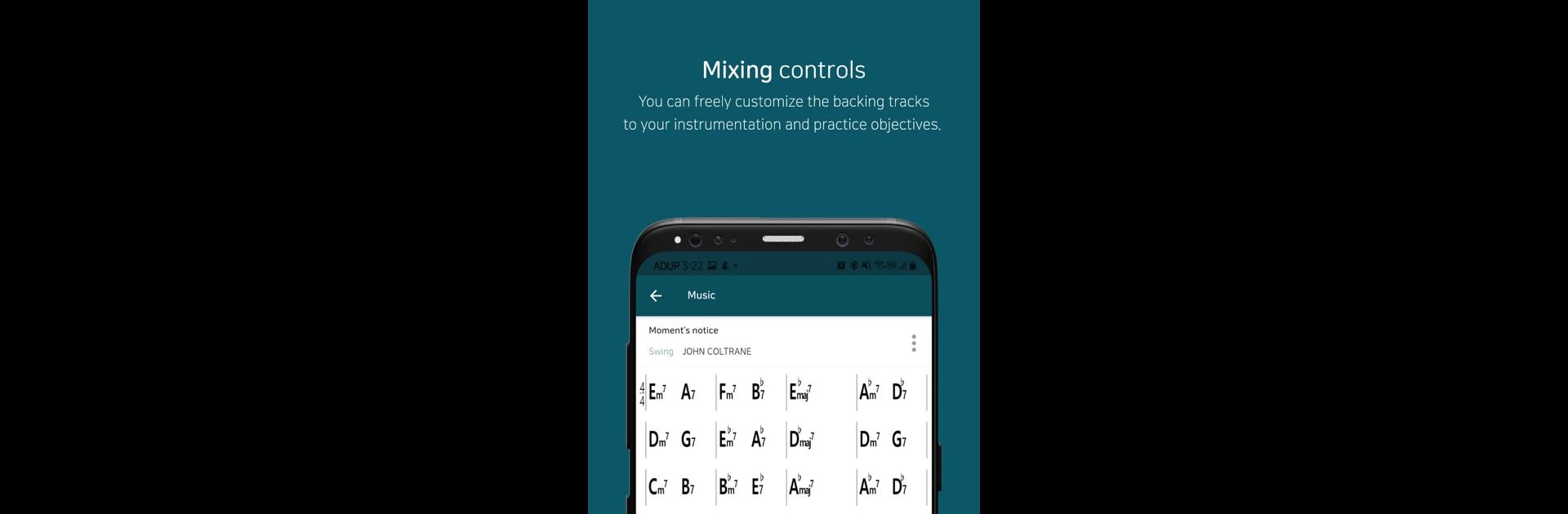
JAMMATES
Играйте на ПК с BlueStacks – игровой платформе для приложений на Android. Нас выбирают более 500 млн. игроков.
Страница изменена: Jul 22, 2025
Run JAMMATES on PC or Mac
Let BlueStacks turn your PC, Mac, or laptop into the perfect home for JAMMATES, a fun Music & Audio app from ADUP.
About the App
Ever wish you could practice jazz with a real band anytime you want? JAMMATES makes that happen—no more stiff, robotic tracks that kill the vibe. Created by ADUP, this Music & Audio app gives you access to a huge collection of jazz accompaniments, all played by real musicians. You’ll be playing along with live-sounding trios, making solo practice seriously feel like a jam session. Just pick your song, hit play, and bring your instrument—JAMMATES handles the rest.
App Features
-
Real Band Backing
No more soulless loops—every track is performed by real jazz musicians on piano, bass, and drums. You can finally practice with accompaniment that actually has groove and character. -
Huge Jazz Standards Library
Over 100 classic jazz standards are ready to go. There’s something for everyone, so whether you’re into the classics or looking to challenge yourself, you’ll find great tracks to play along with. -
Adjustable Tempos
Need to slow it down to work out a tricky section, or want to try it up to speed? Most tracks come with up to three separate tempo recordings, so you can always match the band to your comfort zone. -
Personalized Playlists
Save your favorite songs in your own playlist. Download them straight from the app and access them anytime, anywhere—even if you’re offline or switching between devices (BlueStacks, anyone?). -
Jam Anywhere, Anytime
Turn your living room, garage, or even your kitchen into your personal stage. Seriously, as long as you’ve got JAMMATES, you’re set for a session whenever inspiration hits. -
Perfect for Practice or Performance
Whether you’re prepping for a jam session, gigging, or just running through tunes at home, JAMMATES adapts to your needs. No more endless YouTube searches or worrying about half-baked tracks.
Switch to BlueStacks and make the most of your apps on your PC or Mac.
Играйте в игру JAMMATES на ПК. Это легко и просто.
-
Скачайте и установите BlueStacks на ПК.
-
Войдите в аккаунт Google, чтобы получить доступ к Google Play, или сделайте это позже.
-
В поле поиска, которое находится в правой части экрана, введите название игры – JAMMATES.
-
Среди результатов поиска найдите игру JAMMATES и нажмите на кнопку "Установить".
-
Завершите авторизацию в Google (если вы пропустили этот шаг в начале) и установите игру JAMMATES.
-
Нажмите на ярлык игры JAMMATES на главном экране, чтобы начать играть.


