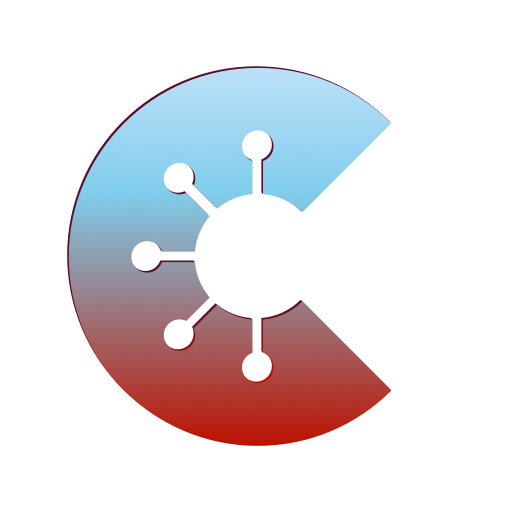TikPlus Fans for Followers and Likes
Spiele auf dem PC mit BlueStacks - der Android-Gaming-Plattform, der über 500 Millionen Spieler vertrauen.
Seite geändert am: 12. August 2020
Play TikPlus Fans for Followers and Likes on PC
The fastest and easiest way to highlight your profile and increase interactions. If you know the importance of followers, likes and watching, start using it now.
100% real and organic fans to meet. It interacts with each other. It stands out with hashtags and becomes popular. Hashtags for tiktok and social profiles. Boost your profile now!
Disclaimer: TikPlus is a third-party application and is not affiliated in any way with Tik Tok, Tick Tock, Musically
Spiele TikPlus Fans for Followers and Likes auf dem PC. Der Einstieg ist einfach.
-
Lade BlueStacks herunter und installiere es auf deinem PC
-
Schließe die Google-Anmeldung ab, um auf den Play Store zuzugreifen, oder mache es später
-
Suche in der Suchleiste oben rechts nach TikPlus Fans for Followers and Likes
-
Klicke hier, um TikPlus Fans for Followers and Likes aus den Suchergebnissen zu installieren
-
Schließe die Google-Anmeldung ab (wenn du Schritt 2 übersprungen hast), um TikPlus Fans for Followers and Likes zu installieren.
-
Klicke auf dem Startbildschirm auf das TikPlus Fans for Followers and Likes Symbol, um mit dem Spielen zu beginnen