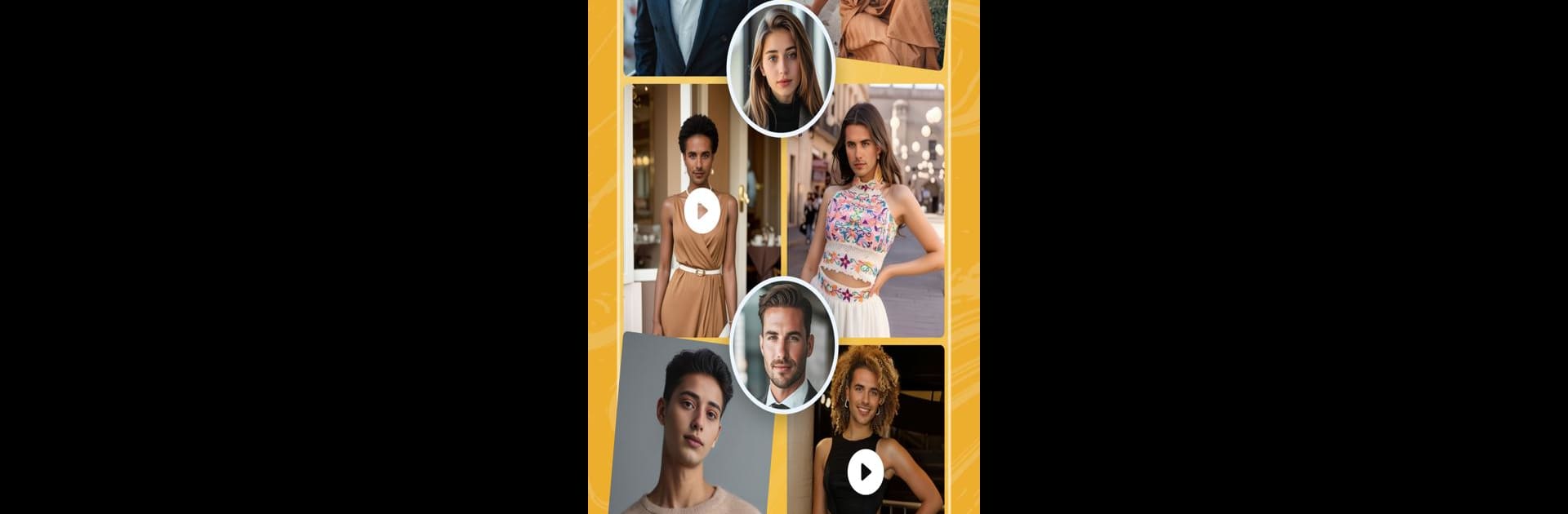

Face Me - AI Art Photo Editor
Spiele auf dem PC mit BlueStacks - der Android-Gaming-Plattform, der über 500 Millionen Spieler vertrauen.
Seite geändert am: Mar 6, 2025
Run Face Me - AI Art Photo Editor on PC or Mac
Get freedom from your phone’s obvious limitations. Use Face Me – AI Art Photo Editor, made by Fillog Studio, a Photography app on your PC or Mac with BlueStacks, and level up your experience.
About the App
Face Me – AI Art Photo Editor by Fillog Studio is your gateway to a fun and creative photo editing experience. Using cutting-edge AI technology, it transforms ordinary pictures into captivating art pieces. Expect a wide array of tools to spark creativity and bring your photo-editing visions to life!
App Features
AI-Driven Effects
– AI Dress Up & Hairstyles: Transform your look with the hottest trends in AI fashion and hair styling.
– AI Yearbook Photo Trends: Give your photos a retro spin with AI-generated classic high school vibes.
Creative Photo Opportunities
– Couple & Bestie Photos: Create memorable snapshots with face swaps and playful themes.
– Cartoonify & Vintage Photo: Add whimsical and nostalgic touches to your images.
Advanced Editing Tools
– Aging Time Machine: Visualize yourself through different ages with this engaging tool.
– Image Quality Enhancement: Boost your pictures’ clarity and vibrancy effortlessly.
Smart Editing & Background Tools
– AI Cutout & Background Removal: Seamlessly edit and replace backgrounds for standout images.
Face Editing Toolkit
– One-click Beauty & More: Enhance and customize photos with skin retouches, hairstyles, collages, and more.
Try Face Me – AI Art Photo Editor on BlueStacks and explore these innovative features.
BlueStacks gives you the much-needed freedom to experience your favorite apps on a bigger screen. Get it now.
Spiele Face Me - AI Art Photo Editor auf dem PC. Der Einstieg ist einfach.
-
Lade BlueStacks herunter und installiere es auf deinem PC
-
Schließe die Google-Anmeldung ab, um auf den Play Store zuzugreifen, oder mache es später
-
Suche in der Suchleiste oben rechts nach Face Me - AI Art Photo Editor
-
Klicke hier, um Face Me - AI Art Photo Editor aus den Suchergebnissen zu installieren
-
Schließe die Google-Anmeldung ab (wenn du Schritt 2 übersprungen hast), um Face Me - AI Art Photo Editor zu installieren.
-
Klicke auf dem Startbildschirm auf das Face Me - AI Art Photo Editor Symbol, um mit dem Spielen zu beginnen



