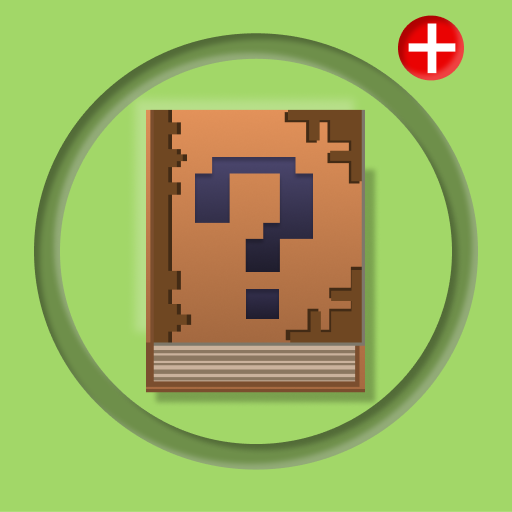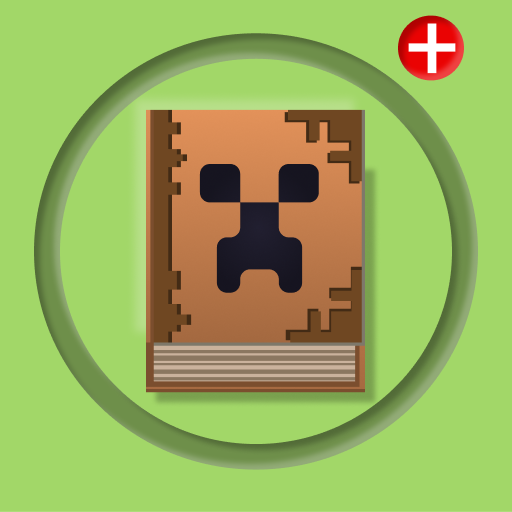Текстуры для Майнкрафт ПЕ
Играйте на ПК с BlueStacks – игровой платформе для приложений на Android. Нас выбирают более 500 млн. игроков.
Страница изменена: 2 июня 2020 г.
Play Textures for Minecraft PE on PC
In the texture for minecraft pe you will find the following permissions:
- 16x16
- 32x32
- 64x64
- 128x128
- 256x256
- Shaders
All textures for Minecraft in the application are completely free. To download textures for minecraft pe you need to click on the desired texture and click the download button. After that, the texture will be loaded into your texture packs application for minecraft directly into the game.
Benefits of the texture app for minecraft pocket edition:
- Support for all versions of Minecraft PE
- Support for tablets and all smartphone models
- Free content
- Updates
- Automatically install textures directly into the game
By downloading our application you will find the best texture packs for minecraft. We will be glad to see you in our application!
🚩 DISCLAIMER: This is an unofficial application for Minecraft Pocket Edition. This application is not affiliated with Mojang AB. Minecraft name, Minecraft brand and Minecraft assets are the property of Mojang AB or their respected owner. All rights reserved. According to http://account.mojang.com/documents/brand_guidelines
All files submitted for download in this application are subject to a free distribution license.
If you believe that we have violated your intellectual property rights or any other agreements, write to us at AleganGames@gmail.com and we will immediately take the necessary measures.
Играйте в игру Текстуры для Майнкрафт ПЕ на ПК. Это легко и просто.
-
Скачайте и установите BlueStacks на ПК.
-
Войдите в аккаунт Google, чтобы получить доступ к Google Play, или сделайте это позже.
-
В поле поиска, которое находится в правой части экрана, введите название игры – Текстуры для Майнкрафт ПЕ.
-
Среди результатов поиска найдите игру Текстуры для Майнкрафт ПЕ и нажмите на кнопку "Установить".
-
Завершите авторизацию в Google (если вы пропустили этот шаг в начале) и установите игру Текстуры для Майнкрафт ПЕ.
-
Нажмите на ярлык игры Текстуры для Майнкрафт ПЕ на главном экране, чтобы начать играть.