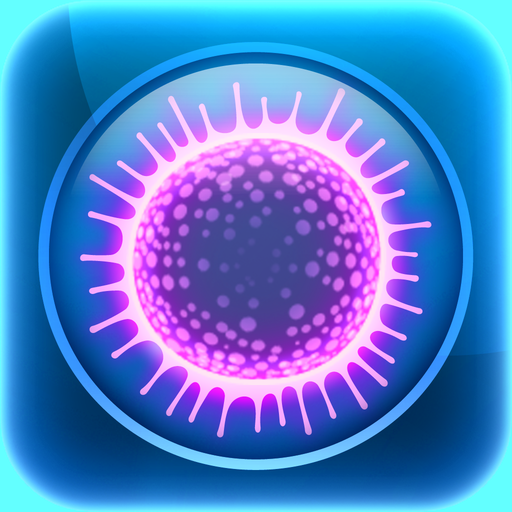Microcosmum: survival of cells
Spiele auf dem PC mit BlueStacks - der Android-Gaming-Plattform, der über 500 Millionen Spieler vertrauen.
Seite geändert am: 14. April 2016
Play Microcosmum: survival of cells on PC
Microcosmum - real-time strategy game with a relaxing atmosphere and original gameplay.
• 72 levels
• High-quality graphics
• The originality of the gameplay
• Original game setting
• Full freedom control
• Opportunity for strategic maneuvers
Join the wonderful and amazing world of microorganisms. Become part of a natural selection in the microcosm. Enjoy the atmospheric music and this beautiful world. Relaxing gameplay and the whole atmosphere will let you lose yourself in the game. The freedom of control will let you create a large amount of different strategic manoeuvres. Become the only winner in this battle for survival.
- - - - - - - - - - - - - - - - - - - - - - - - - - -
The aim is to catch all your opponents. Improve your microorganisms to make them stronger. Attack and catch your opponents using parts of your microorganisms. Your way to victory lies through the circumspected strategy.
Spiele Microcosmum: survival of cells auf dem PC. Der Einstieg ist einfach.
-
Lade BlueStacks herunter und installiere es auf deinem PC
-
Schließe die Google-Anmeldung ab, um auf den Play Store zuzugreifen, oder mache es später
-
Suche in der Suchleiste oben rechts nach Microcosmum: survival of cells
-
Klicke hier, um Microcosmum: survival of cells aus den Suchergebnissen zu installieren
-
Schließe die Google-Anmeldung ab (wenn du Schritt 2 übersprungen hast), um Microcosmum: survival of cells zu installieren.
-
Klicke auf dem Startbildschirm auf das Microcosmum: survival of cells Symbol, um mit dem Spielen zu beginnen