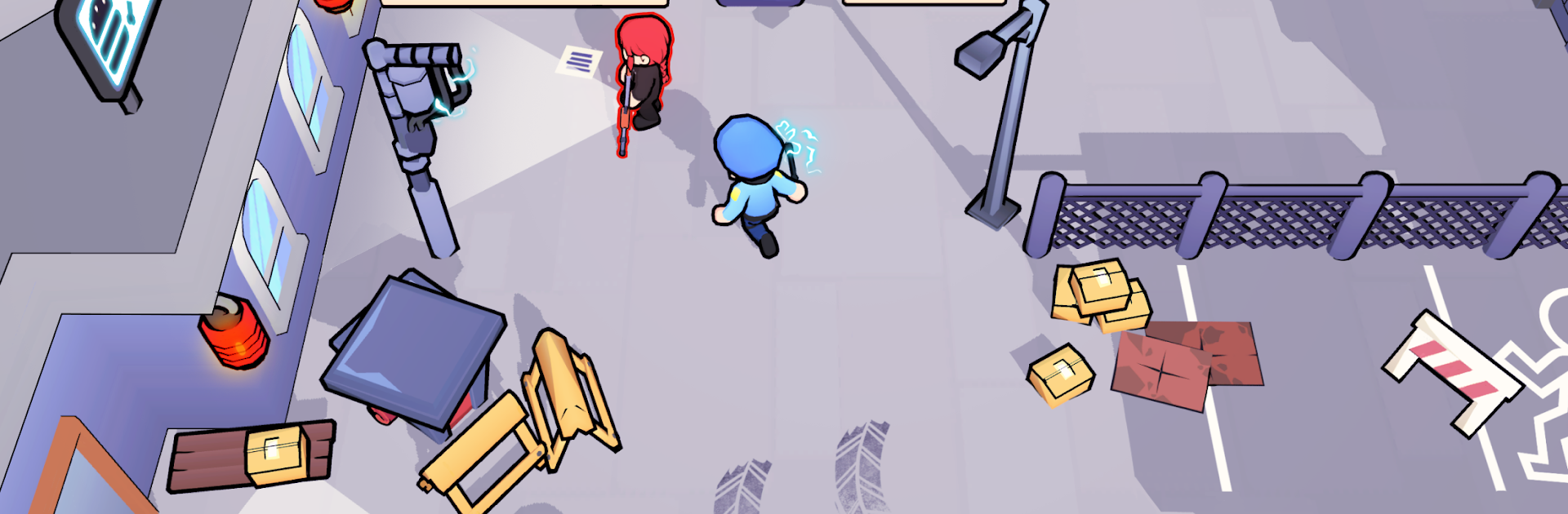
Cop Raid: stealth police
Spiele auf dem PC mit BlueStacks - der Android-Gaming-Plattform, der über 500 Millionen Spieler vertrauen.
Seite geändert am: Aug 27, 2025
Play Cop Raid: stealth police on PC or Mac
Cop Raid: stealth police brings the Action genre to life, and throws up exciting challenges for gamers. Developed by ALEXPLAY FZCO, this Android game is best experienced on BlueStacks, the World’s #1 app player for PC and Mac users.
Cop Raid: stealth police plays like a bite-size stealth puzzle with an action kick. It has the player sneaking around patrol routes, staying out of vision cones, and knocking enemies out without raising alarms. Stages are short and snappy, so a mistake does not feel painful, just hit retry and try a smarter path. The cool hook is that progress keeps building toward boss encounters, and those bosses do not all behave the same, so timing and patterns actually matter. Levels jump between different layouts and themes, with new hazards and little twists that push the player to use cover better or bait guards in smarter ways. Enemies are not just reskins either, some rush, some keep scanning, some feel stubborn, so there is a nice rhythm between patience and quick moves.
There are several characters to unlock with abilities that change how a route is planned, which makes replays feel fresh. Visuals are clean and readable rather than noisy, so it is easy to see where it is safe to move next. It also works offline and does not shove popups between every attempt, which makes the flow smooth. On PC with BlueStacks, the mouse precision and easy keymapping make sneaking and takedowns feel more exact, and the higher frame rate helps with timing windows. Anyone who likes planning a route, slipping past danger, and then dealing with a tricky boss pattern will find a good loop here without a lot of hassle.
Ready to top the leaderboard? We bet you do. Let precise controls and sharp visuals optimized on BlueStacks lead you to victory.
Spiele Cop Raid: stealth police auf dem PC. Der Einstieg ist einfach.
-
Lade BlueStacks herunter und installiere es auf deinem PC
-
Schließe die Google-Anmeldung ab, um auf den Play Store zuzugreifen, oder mache es später
-
Suche in der Suchleiste oben rechts nach Cop Raid: stealth police
-
Klicke hier, um Cop Raid: stealth police aus den Suchergebnissen zu installieren
-
Schließe die Google-Anmeldung ab (wenn du Schritt 2 übersprungen hast), um Cop Raid: stealth police zu installieren.
-
Klicke auf dem Startbildschirm auf das Cop Raid: stealth police Symbol, um mit dem Spielen zu beginnen



