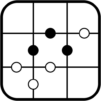Futoshiki
Spiele auf dem PC mit BlueStacks - der Android-Gaming-Plattform, der über 500 Millionen Spieler vertrauen.
Seite geändert am: Jul 7, 2025
Play Futoshiki on PC or Mac
Step into the World of Futoshiki, a thrilling Puzzle game from the house of Aliaksandr Uvarau. Play this Android game on BlueStacks App Player and experience immersive gaming on PC or Mac.
About the Game
Got a knack for brain teasers? Futoshiki, brought to you by Aliaksandr Uvarau, puts your logic skills to the test in a really entertaining way. Think of it as Sudoku’s clever cousin, but with a twist: not only do you need to place numbers, you also have to pay attention to tricky inequality signs sprinkled across the board. Whether you’re a puzzle pro or just looking for a fun challenge, there’s plenty here to keep your mind busy.
Game Features
-
Unique Logic Gameplay
Sure, you’re filling in numbers, but the catch is you can’t repeat them in any row or column—and you’ll have to follow those sneaky greater-than and less-than signs, too. It’s not just about the numbers, it’s about what goes between them. -
Multiple Grid Sizes
Want an easy start? Go for the 4×4 grid. Ready for something intense? Crank it up to 9×9. There are six grid options, so you can pick the one that fits your mood (or your patience level). -
Thousands of Puzzles
Each difficulty level packs in 2,000 unique boards. That’s a whole lot of puzzles—so it’ll be a long time before you see the same challenge twice. -
Easy Controls
Just tap a cell to pick it, then tap a number at the bottom to set your guess. You can jot down possibilities in a cell and clear them just as easily. Figuring out your next move feels smooth, especially using BlueStacks on your PC. -
Graduated Difficulty
The further you go, the harder it gets. Puzzle number 2,000 at any level is not for the faint of heart. Beginners can warm up with simpler boards before tackling mind-bending grids. -
Hints from the Start
Some numbers are filled in from the beginning to help steer you in the right direction—so you’re never starting totally from scratch.
Make your gaming sessions memorable with precise controls that give you an edge in close combats and visuals that pop up, bringing every character to life.
Spiele Futoshiki auf dem PC. Der Einstieg ist einfach.
-
Lade BlueStacks herunter und installiere es auf deinem PC
-
Schließe die Google-Anmeldung ab, um auf den Play Store zuzugreifen, oder mache es später
-
Suche in der Suchleiste oben rechts nach Futoshiki
-
Klicke hier, um Futoshiki aus den Suchergebnissen zu installieren
-
Schließe die Google-Anmeldung ab (wenn du Schritt 2 übersprungen hast), um Futoshiki zu installieren.
-
Klicke auf dem Startbildschirm auf das Futoshiki Symbol, um mit dem Spielen zu beginnen