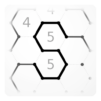Kropki Yapboz
500M + oyuncunun güvendiği Android Oyun Platformu, BlueStacks ile PC'de oynayın.
Sayfa Değiştirilme tarihi: Sep 7, 2025
Play Kropki Puzzle on PC or Mac
Bring your A-game to Kropki Puzzle, the Puzzle game sensation from Aliaksandr Uvarau. Give your gameplay the much-needed boost with precise game controls, high FPS graphics, and top-tier features on your PC or Mac with BlueStacks.
Kropki Puzzle feels a lot like classic Sudoku but with some cool twists. You get this empty grid, and the goal is to fill it with numbers—there can’t be any repeats in a row or a column, so there’s always that brain-teasing layer right there. But then you see these white and black dots between some cells. That’s where it gets interesting: a white dot means those two numbers are exactly one apart, and a black dot means one of the numbers is double the other, like 2 and 4 or 1 and 2. If there’s no dot between some cells, they can’t be one apart and can’t be double or half. So it’s not just about guessing or checking—there’s actual logic needed, and patterns that slowly emerge the more you play.
There’s a handy feature where you can jot down potential numbers in a cell, then erase or narrow things down as you work it out. It makes things way less stressful, especially on the higher settings, because some of these puzzles can look impossible at first glance. You get six different ways to adjust the challenge, which really helps people ease into it without getting overwhelmed. On PC using BlueStacks, it all stays clean and clear, and everything’s easy to read, even the notes. Kropki is one of those games that feels really rewarding when everything lines up, especially for folks who enjoy logic puzzles and want something a bit richer than the usual number games.
Get ready for a buttery smooth, high-performance gaming action only on BlueStacks.
Kropki Yapboz oyununu PC'de oyna. Başlamak çok kolay.
-
BlueStacks'i PC'nize İndirin ve Yükleyin
-
Play Store'a erişmek için Google girişi yapın ya da daha sonraya bırakın.
-
Sağ üst köşeye Kropki Yapboz yazarak arayın.
-
Kropki Yapboz uygulamasını arama sonuçlarından indirmek için tıklayın.
-
(iEğer Adım 2'yi atladıysanız) Kropki Yapboz uygulamasını yüklemek için Google'a giriş yapın.
-
Oynatmaya başlatmak için ekrandaki Kropki Yapboz ikonuna tıklayın.