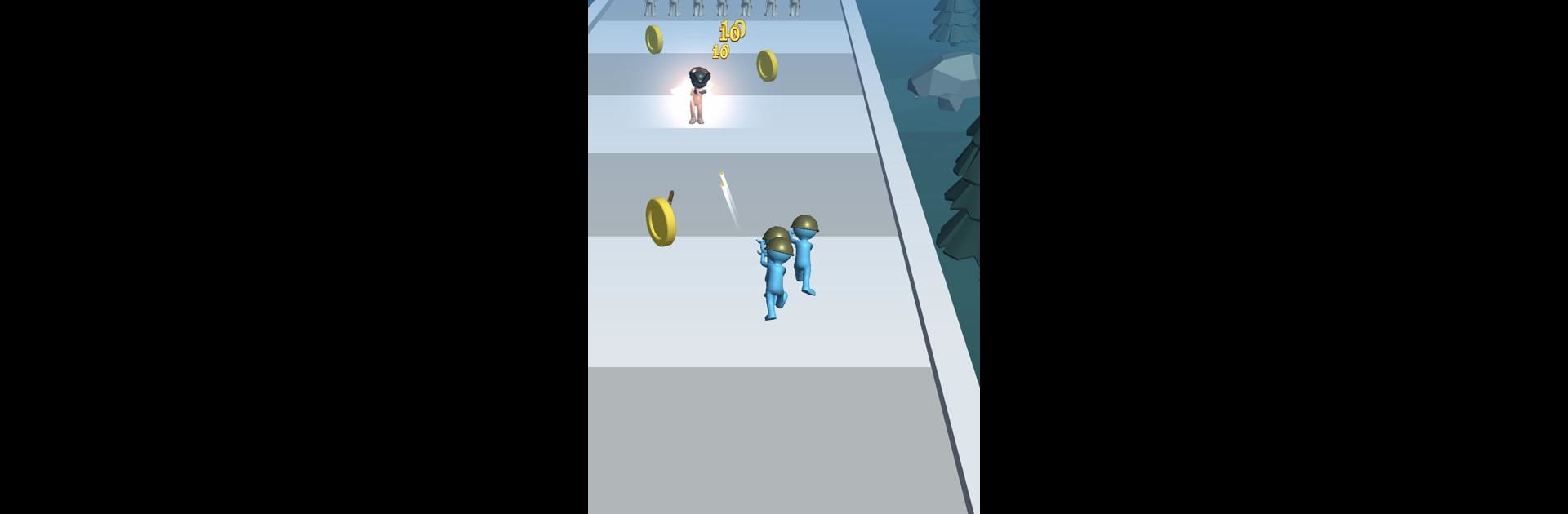

King's Run
Играйте на ПК с BlueStacks – игровой платформе для приложений на Android. Нас выбирают более 500 млн. игроков.
Страница изменена: 1 мар. 2024 г.
Play King's Run on PC or Mac
Explore a whole new adventure with King’s Run, a Action game created by AMT Games AG. Experience great gameplay with BlueStacks, the most popular gaming platform to play Android games on your PC or Mac.
About the Game
King’s Run is all about fast-paced action and quick decisions. Imagine sprinting through crazy obstacle courses, gathering a crew as you go, and facing off against rival teams. It’s an Action game from AMT Games AG that loves to throw curveballs your way—if you’re into survival runs with a bit of tactical flair, this one’s bound to get your heart pounding.
Game Features
-
Build Your Crew
Start out alone, but don’t stay that way. Pick up teammates as you bolt through the level, turning your solo mission into a massive crowd sprint. The bigger your group, the better your odds when things get wild. -
Evolving Obstacles
Think swinging axes, spinning saws, and traps that just keep getting trickier as you move. The obstacles change every run, so you’ve got to stay sharp and plan your dodges at a moment’s notice. -
Epic Showdowns
Everything leads up to a high-stakes clash at the castle. Guide your group to the end, then battle your way past rival squads for control of the fort—timing and numbers make all the difference. -
On-the-Fly Strategy
King’s Run isn’t just about running fast. You’ve got to grab opportunities, save stragglers, and keep your group together, all while dodging chaos. Every run feels a little different. -
Best Played on BlueStacks
For folks who like to play on a bigger screen, King’s Run really stands out when you’re running it with BlueStacks. Things just feel that much smoother and more intense.
Start your journey now. Download the game on BlueStacks, invite your friends, and march on a new adventure.
Играйте в игру King's Run на ПК. Это легко и просто.
-
Скачайте и установите BlueStacks на ПК.
-
Войдите в аккаунт Google, чтобы получить доступ к Google Play, или сделайте это позже.
-
В поле поиска, которое находится в правой части экрана, введите название игры – King's Run.
-
Среди результатов поиска найдите игру King's Run и нажмите на кнопку "Установить".
-
Завершите авторизацию в Google (если вы пропустили этот шаг в начале) и установите игру King's Run.
-
Нажмите на ярлык игры King's Run на главном экране, чтобы начать играть.



