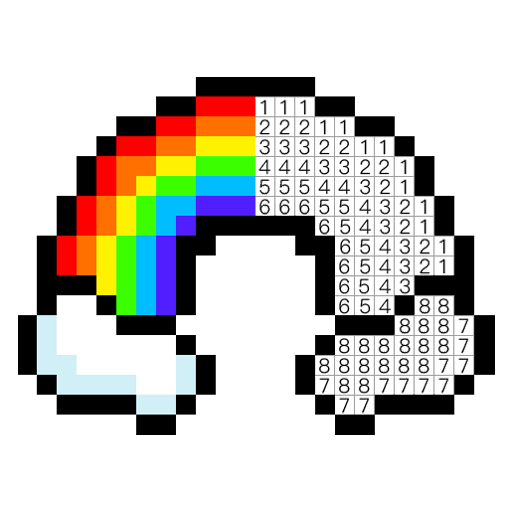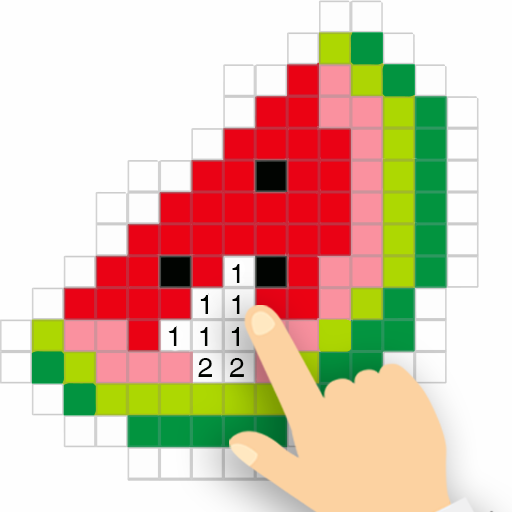
In.Pixel - Malen nach Zahlen & Malkunst
Spiele auf dem PC mit BlueStacks - der Android-Gaming-Plattform, der über 500 Millionen Spieler vertrauen.
Seite geändert am: 11. Oktober 2019
Play In.Pixel - Magic Tools & Pixel Art Coloring on PC
If you like pixel coloring and pixel art games, you must try In.Pixel number art game. Number coloring games and painting games are very fun to play. Download and play free color by number! Once you download the pixel arts you don't need internet. Play Offline.
Why Coloring Games and Color by Numbers?
- Pixel art book is very relaxing
- Color the pixel images that you like (unicorns, mandalas, super heroes)
- Sharing pixel arts with family and friends
- Paint with numbers and pixel coloring
- Coloring book with amazing coloring pages
- Different difficulty levels: 20x20 pixels to 100x100 pixels
- Pictures of various categories. Flowers, Faces, Heroes Animals and more.
- Every week new high quality unique pixel images
- 2 magic coloring tools: Same number coloring tool and area coloring tool.
- Number Coloring Book is a great exercise for family and adults.
Spiele In.Pixel - Malen nach Zahlen & Malkunst auf dem PC. Der Einstieg ist einfach.
-
Lade BlueStacks herunter und installiere es auf deinem PC
-
Schließe die Google-Anmeldung ab, um auf den Play Store zuzugreifen, oder mache es später
-
Suche in der Suchleiste oben rechts nach In.Pixel - Malen nach Zahlen & Malkunst
-
Klicke hier, um In.Pixel - Malen nach Zahlen & Malkunst aus den Suchergebnissen zu installieren
-
Schließe die Google-Anmeldung ab (wenn du Schritt 2 übersprungen hast), um In.Pixel - Malen nach Zahlen & Malkunst zu installieren.
-
Klicke auf dem Startbildschirm auf das In.Pixel - Malen nach Zahlen & Malkunst Symbol, um mit dem Spielen zu beginnen