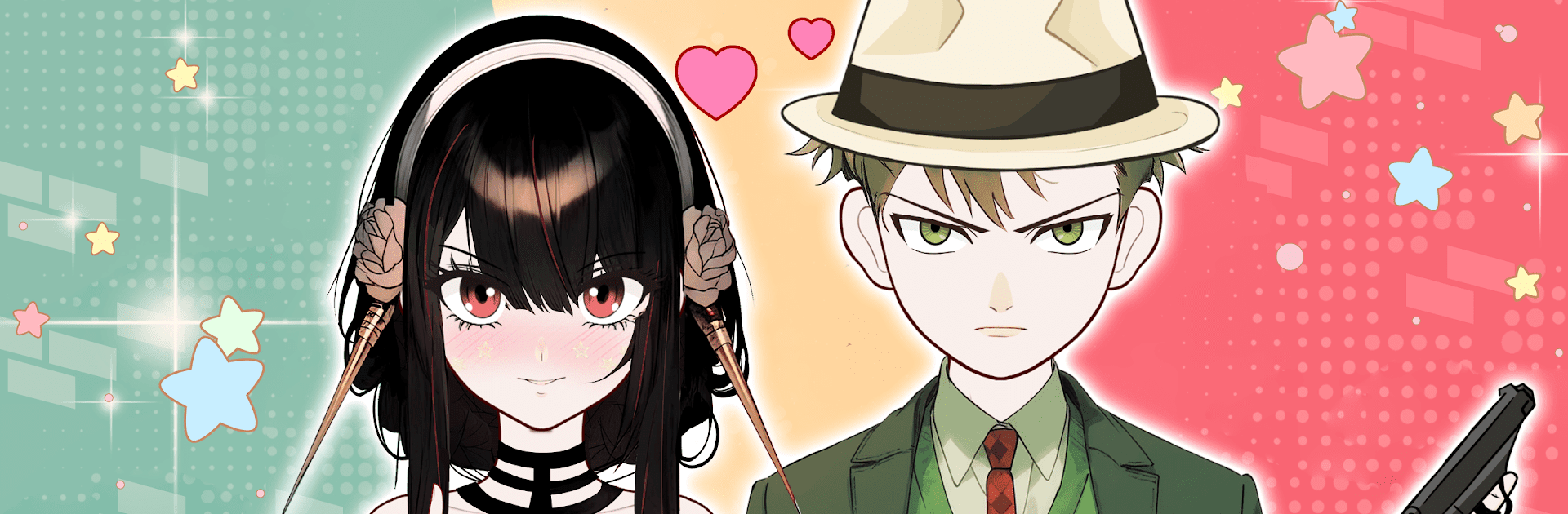
Anime Couple: Avatar Maker
Играйте на ПК с BlueStacks – игровой платформе для приложений на Android. Нас выбирают более 500 млн. игроков.
Страница изменена: May 25, 2025
Play Anime Couple: Avatar Maker on PC or Mac
Join millions to experience Anime Couple: Avatar Maker, an exciting Simulation game from Bravestars Publishing. With BlueStacks App Player, you are always a step ahead of your opponent, ready to outplay them with faster gameplay and better control with the mouse and keyboard on your PC or Mac.
About the Game
Anime Couple: Avatar Maker by Bravestars Publishing is your gateway into the mesmerizing world of anime character creation. In this Simulation game, you can design dazzling anime avatars, dress up girl characters, and craft enchanting couple combinations. Whether you’re an anime aficionado or new to the scene, unleash your creativity and create unique characters that reflect your personal style.
Game Features
-
Romantic Anime Couple Creation: Dive into the art of designing captivating anime couples. With endless options for outfits and features, express their stories through every small detail.
-
Anime Dress Up Girl Avatar: Customize a stunning anime girl with an array of fashionable outfits, accessories, and hairstyles. Mix and match to bring your unique vision to life.
-
Cool Anime Avatar Maker: From facial expressions to quirky personalities, shape every aspect of your characters in this dynamic creator.
-
Avatar Couple ASMR: Enjoy a calming creative experience with soothing sounds that make designing your anime couple a relaxing adventure.
-
Anime Cartoon Avatar: Your imagination takes center stage here—create characters fit to star in any anime series.
Experience the magic on BlueStacks, enhancing your avatar-making journey.
Start your journey now. Download the game on BlueStacks, invite your friends, and march on a new adventure.
Играйте в игру Anime Couple: Avatar Maker на ПК. Это легко и просто.
-
Скачайте и установите BlueStacks на ПК.
-
Войдите в аккаунт Google, чтобы получить доступ к Google Play, или сделайте это позже.
-
В поле поиска, которое находится в правой части экрана, введите название игры – Anime Couple: Avatar Maker.
-
Среди результатов поиска найдите игру Anime Couple: Avatar Maker и нажмите на кнопку "Установить".
-
Завершите авторизацию в Google (если вы пропустили этот шаг в начале) и установите игру Anime Couple: Avatar Maker.
-
Нажмите на ярлык игры Anime Couple: Avatar Maker на главном экране, чтобы начать играть.
