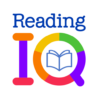Adventure Academy
500M + oyuncunun güvendiği Android Oyun Platformu, BlueStacks ile PC'de oynayın.
Sayfa Değiştirilme tarihi: Jul 3, 2025
Run Adventure Academy on PC or Mac
Why limit yourself to your small screen on the phone? Run Adventure Academy, an app by Age of Learning, Inc., best experienced on your PC or Mac with BlueStacks, the world’s #1 Android emulator.
Adventure Academy feels like a mix between a game and a learning world, meant for kids but packed with enough stuff to keep things interesting. Imagine walking around in this huge virtual school where there’s always something going on — you pick up quests, run into mini-games, and run into other players. It covers all sorts of school subjects, like math, reading, and science, so it doesn’t get boring or repetitive. There are loads of activities, not just a few worksheets or simple games. And since it was made by the folks behind ABCmouse, it’s pretty polished in terms of what kids are learning and how the games tie into real educational stuff.
Playing on PC with something like BlueStacks makes it a lot easier to see the world and move around, so exploring is smooth, and using a mouse feels more natural than tapping a tiny screen. What stands out is how you get to build your own character and even design your own space — it’s not just about solving problems but actually collecting rewards and decorating your “home.” It’s really focused on making learning feel like a social thing too, so you can play along with friends, but everything’s set up so it stays safe and parents can control who can chat with whom. The whole thing is friendly for homeschoolers or just as an extra on top of regular schoolwork. Overall, it gives the feel of a safe online playground where learning sneaks in while kids are having fun and customizing their little world.
BlueStacks gives you the much-needed freedom to experience your favorite apps on a bigger screen. Get it now.
Adventure Academy oyununu PC'de oyna. Başlamak çok kolay.
-
BlueStacks'i PC'nize İndirin ve Yükleyin
-
Play Store'a erişmek için Google girişi yapın ya da daha sonraya bırakın.
-
Sağ üst köşeye Adventure Academy yazarak arayın.
-
Adventure Academy uygulamasını arama sonuçlarından indirmek için tıklayın.
-
(iEğer Adım 2'yi atladıysanız) Adventure Academy uygulamasını yüklemek için Google'a giriş yapın.
-
Oynatmaya başlatmak için ekrandaki Adventure Academy ikonuna tıklayın.