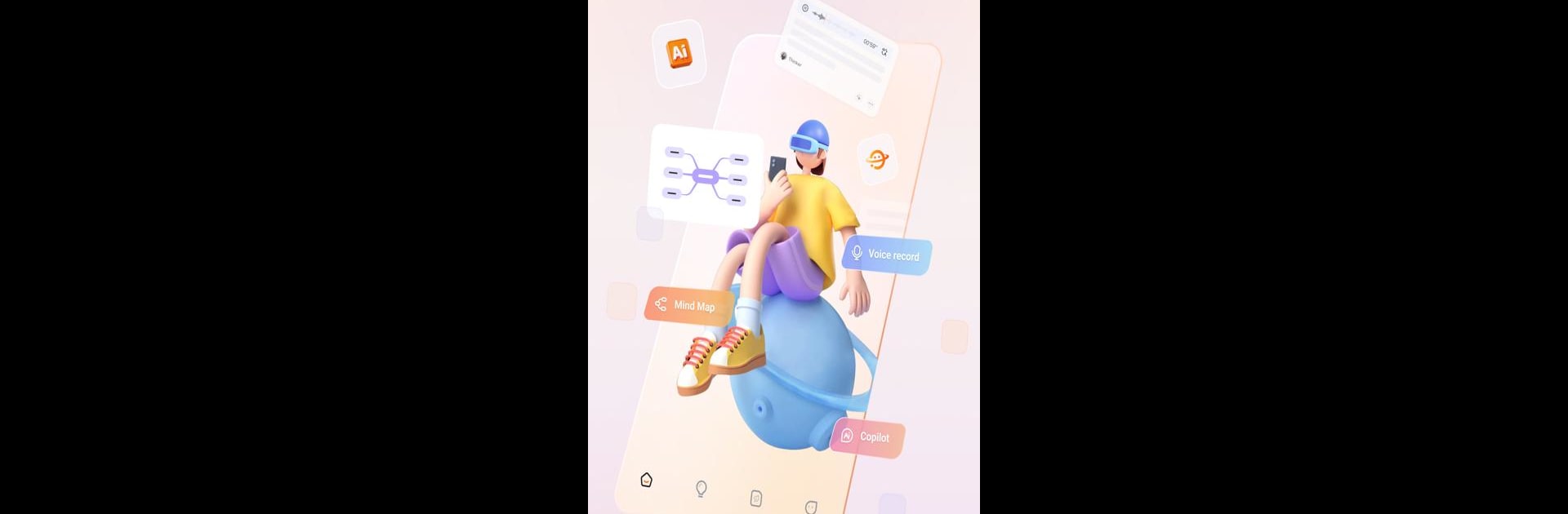

GitMind: AI Mind Mapping App
Играйте на ПК с BlueStacks – игровой платформе для приложений на Android. Нас выбирают более 500 млн. игроков.
Страница изменена: May 27, 2025
Run GitMind: AI Mind Mapping App on PC or Mac
Upgrade your experience. Try GitMind: AI Mind Mapping App, the fantastic Productivity app from Apowersoft, from the comfort of your laptop, PC, or Mac, only on BlueStacks.
About the App
If you ever feel like you’re juggling too many ideas, GitMind: AI Mind Mapping App by Apowersoft is here to bring some order to the chaos. This handy productivity tool isn’t just about mapping your thoughts—it turns anything from articles to YouTube videos into clear, organized mind maps, all powered by advanced AI. Whether you’re brainstorming, planning a project, or just trying to study smarter, GitMind helps you see your information in a totally new light.
App Features
-
Instant Mind Maps from Anything
Drop in text, PDFs, images, audio, or even a website link, and watch as GitMind pulls out the highlights and lays everything out visually. Great for quick overviews and seeing connections you might otherwise miss. -
Video & Audio Summaries
Need to condense a long lecture or a YouTube tutorial? Upload or link your video or audio, and get a mind map of the main points without having to rewatch. -
Smart AI Chatbot Help
Ask questions about your notes, brainstorm in real time, or upload files to chat with the AI directly. It’s like having a clever assistant who’s always ready to pitch in. -
Powerful Search & Organization Tools
Hunting for that one idea lost in a tangle of notes? The AI search quickly finds what you need, while you can tag, format, and customize just about everything for easy navigation. -
AI Image Generation
Want your maps to pop? Describe an idea, and GitMind will generate original images to bring your mind maps to life. -
Templates & Themes Galore
No need to start from scratch—choose from ready-made templates or themes, and personalize them so your diagrams really stand out. -
Easy Sharing & Real-Time Collaboration
Share your mind maps with one click or collaborate live with classmates, teammates, or friends. Every change syncs instantly across devices. -
Presentation Mode
Transform any mind map into a clean, interactive slideshow—it’s a breeze when you’re prepping for meetings, teaching a class, or pitching ideas.
And just a note—if you’re someone who likes working on a bigger screen, GitMind plays nicely with BlueStacks so you can create, organize, and share your visual ideas right from your PC or Mac.
BlueStacks brings your apps to life on a bigger screen—seamless and straightforward.
Играйте в игру GitMind: AI Mind Mapping App на ПК. Это легко и просто.
-
Скачайте и установите BlueStacks на ПК.
-
Войдите в аккаунт Google, чтобы получить доступ к Google Play, или сделайте это позже.
-
В поле поиска, которое находится в правой части экрана, введите название игры – GitMind: AI Mind Mapping App.
-
Среди результатов поиска найдите игру GitMind: AI Mind Mapping App и нажмите на кнопку "Установить".
-
Завершите авторизацию в Google (если вы пропустили этот шаг в начале) и установите игру GitMind: AI Mind Mapping App.
-
Нажмите на ярлык игры GitMind: AI Mind Mapping App на главном экране, чтобы начать играть.



