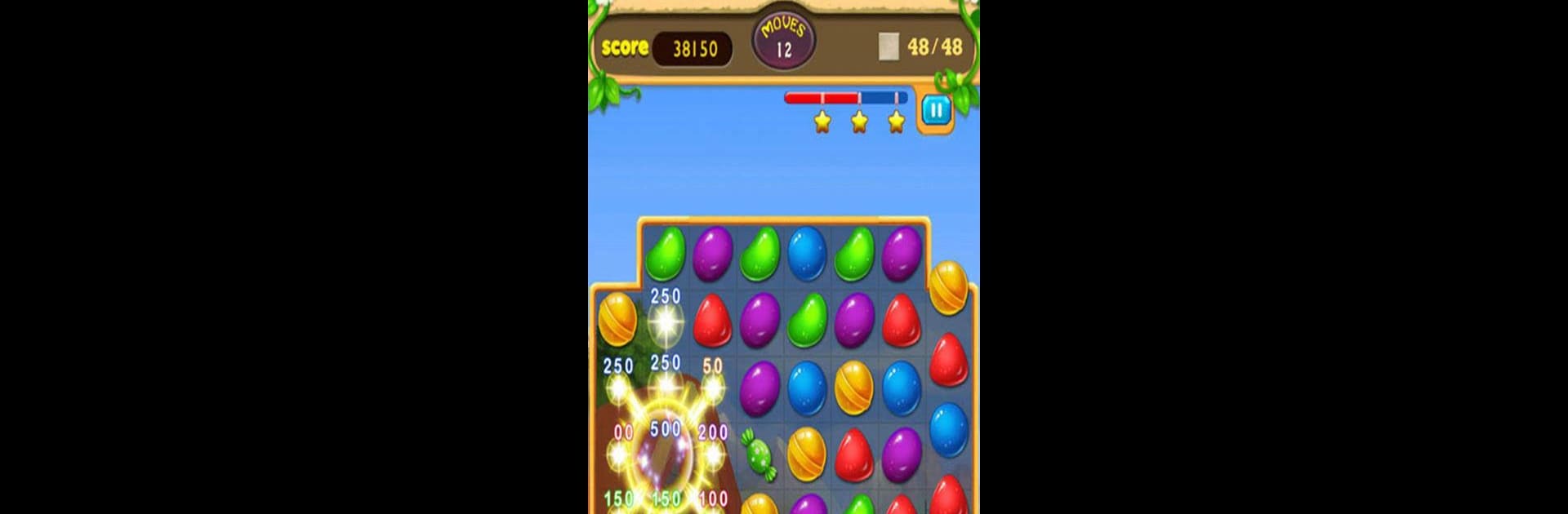
Süßigkeit-Raserei CandyFrenzy
Spiele auf dem PC mit BlueStacks - der Android-Gaming-Plattform, der über 500 Millionen Spieler vertrauen.
Seite geändert am: Jul 24, 2025
Play Candy Frenzy on PC or Mac
Step into the World of Candy Frenzy, a thrilling Casual game from the house of appgo. Play this Android game on BlueStacks App Player and experience immersive gaming on PC or Mac.
About the Game
If you’re the kind of person who can’t say no to another round of puzzle matching, Candy Frenzy from appgo just might become your new go-to for unwinding. This Casual game throws you into a colorful world of sparkling sweets and lively challenges. It’s all about swiping candies, planning your moves, and seeing how far your skills (and maybe a bit of luck) can get you.
Game Features
-
Glittering Candy Designs
Each candy pops off the screen with bright colors and a shiny look. It’s like a virtual candy shop every time you open the game. -
100+ Fun-Filled Levels
The adventure starts easy, but you’ll quickly notice the puzzles get trickier the more you play. Every level brings its own little surprise. -
Different Game Objectives
You won’t just be matching candies for points. Some levels have a timer ticking down; others limit your moves, so you’ll need to think ahead. -
Compact and Smooth
The game doesn’t take up much space, but it still manages to look tasty and run without a hitch—even if you’re switching back and forth on BlueStacks. -
Chase High Scores with Friends
Who says puzzle games can’t be a bit competitive? Challenge your own best, or see how you’re stacking up against your circle of friends.
Get ready for a buttery smooth, high-performance gaming action only on BlueStacks.
Spiele Süßigkeit-Raserei CandyFrenzy auf dem PC. Der Einstieg ist einfach.
-
Lade BlueStacks herunter und installiere es auf deinem PC
-
Schließe die Google-Anmeldung ab, um auf den Play Store zuzugreifen, oder mache es später
-
Suche in der Suchleiste oben rechts nach Süßigkeit-Raserei CandyFrenzy
-
Klicke hier, um Süßigkeit-Raserei CandyFrenzy aus den Suchergebnissen zu installieren
-
Schließe die Google-Anmeldung ab (wenn du Schritt 2 übersprungen hast), um Süßigkeit-Raserei CandyFrenzy zu installieren.
-
Klicke auf dem Startbildschirm auf das Süßigkeit-Raserei CandyFrenzy Symbol, um mit dem Spielen zu beginnen
