
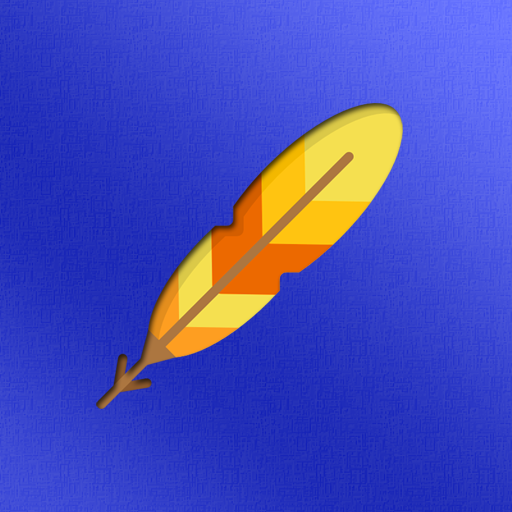
Writer Pro: Journal, Notebook & Creative Writing
Spiele auf dem PC mit BlueStacks - der Android-Gaming-Plattform, der über 500 Millionen Spieler vertrauen.
Seite geändert am: 11. Oktober 2019
Play Writer Pro: Journal, Notebook & Creative Writing on PC
Journal Ideas:
- Gratitude journal
- Daily diary
- Start a new blog
- Creative ideas notebook
- Bullet journal
- Screenplay, novels and scripts
All of your creative projects are made beautiful with Writer Pro - easily organise your notes into journals, add rich formatting to your diary entries, add header sections and quotes. We hope that it will help motivate you in your next project!
Spiele Writer Pro: Journal, Notebook & Creative Writing auf dem PC. Der Einstieg ist einfach.
-
Lade BlueStacks herunter und installiere es auf deinem PC
-
Schließe die Google-Anmeldung ab, um auf den Play Store zuzugreifen, oder mache es später
-
Suche in der Suchleiste oben rechts nach Writer Pro: Journal, Notebook & Creative Writing
-
Klicke hier, um Writer Pro: Journal, Notebook & Creative Writing aus den Suchergebnissen zu installieren
-
Schließe die Google-Anmeldung ab (wenn du Schritt 2 übersprungen hast), um Writer Pro: Journal, Notebook & Creative Writing zu installieren.
-
Klicke auf dem Startbildschirm auf das Writer Pro: Journal, Notebook & Creative Writing Symbol, um mit dem Spielen zu beginnen



