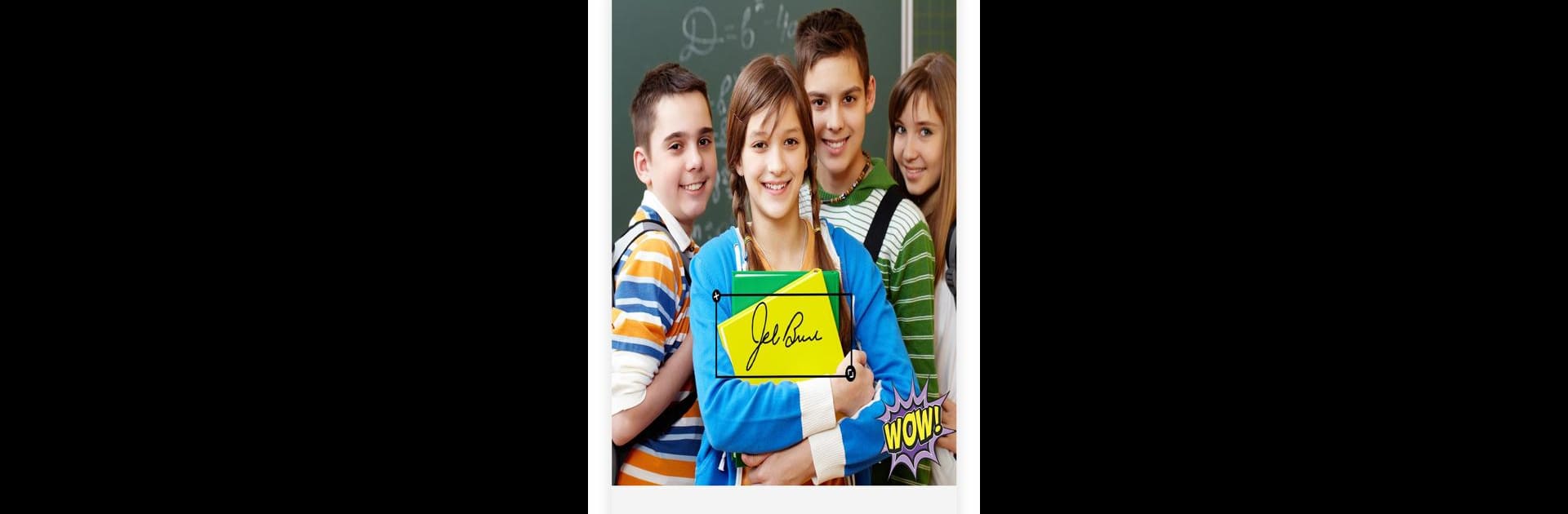

Watermark - add text, photo, logo, signature
500M + oyuncunun güvendiği Android Oyun Platformu, BlueStacks ile PC'de oynayın.
Sayfa Değiştirilme tarihi: 5 Temmuz 2019
Run Watermark - add text, photo, logo, signature on PC or Mac
Let BlueStacks turn your PC, Mac, or laptop into the perfect home for Watermark – add text, photo, logo, signature, a fun Photography app from AppX Studio.
About the App
Ever snapped the perfect photo and worried someone might snag it for themselves? Watermark – add text, photo, logo, signature by AppX Studio makes it easy to stamp your work with your own mark, keeping your photos genuinely yours. Whether you’re a pro photographer showing off your portfolio or just want to personalize pics before sharing on social, this app lets you create and place watermarks exactly the way you want. Expect an experience that’s quick to pick up, with a bunch of creative options for making every photo feel one-of-a-kind.
App Features
-
Customizable Text Watermarks
Add your own text to photos, pick from more than 250 free fonts, and play around with everything from handwriting to girly or stylish looks. -
Add Logos or Images
Stamp your logo or other images right onto photos. It’s a helpful way to brand your work or add a copyright sign before sharing anything online. -
Signature Maker
Need that personal touch? Hand-draw your signature directly in the app—change up thickness, colors, and placement until it looks just right. You can even save different signatures to reuse later. -
Flexible Placement & Editing
Drag, rotate, pinch, and adjust your watermark until it sits perfectly on your photo. There’s even an opacity slider, so you control how bold or subtle it appears. -
Crop & Resize Tools
Tweak your image size or crop to popular ratios like square, 4:3, 16:9, or even specific formats for Facebook and Pinterest. Super handy for prepping photos for apps or ads. -
Stickers and Emojis
Browse through a collection of over 1,000 stickers and emojis to lighten things up or add a quirky touch to your pictures. -
Template Saving
Save your favorite watermark styles as templates, making it faster to tag batches of photos with the same look. -
Quick Sharing
Once you’ve marked up your photo, save it or send it off to friends and family—no fuss.
If you prefer working on a bigger screen, Watermark – add text, photo, logo, signature also works smoothly with BlueStacks for a more comfortable editing space.
Switch to BlueStacks and make the most of your apps on your PC or Mac.
Watermark - add text, photo, logo, signature oyununu PC'de oyna. Başlamak çok kolay.
-
BlueStacks'i PC'nize İndirin ve Yükleyin
-
Play Store'a erişmek için Google girişi yapın ya da daha sonraya bırakın.
-
Sağ üst köşeye Watermark - add text, photo, logo, signature yazarak arayın.
-
Watermark - add text, photo, logo, signature uygulamasını arama sonuçlarından indirmek için tıklayın.
-
(iEğer Adım 2'yi atladıysanız) Watermark - add text, photo, logo, signature uygulamasını yüklemek için Google'a giriş yapın.
-
Oynatmaya başlatmak için ekrandaki Watermark - add text, photo, logo, signature ikonuna tıklayın.

