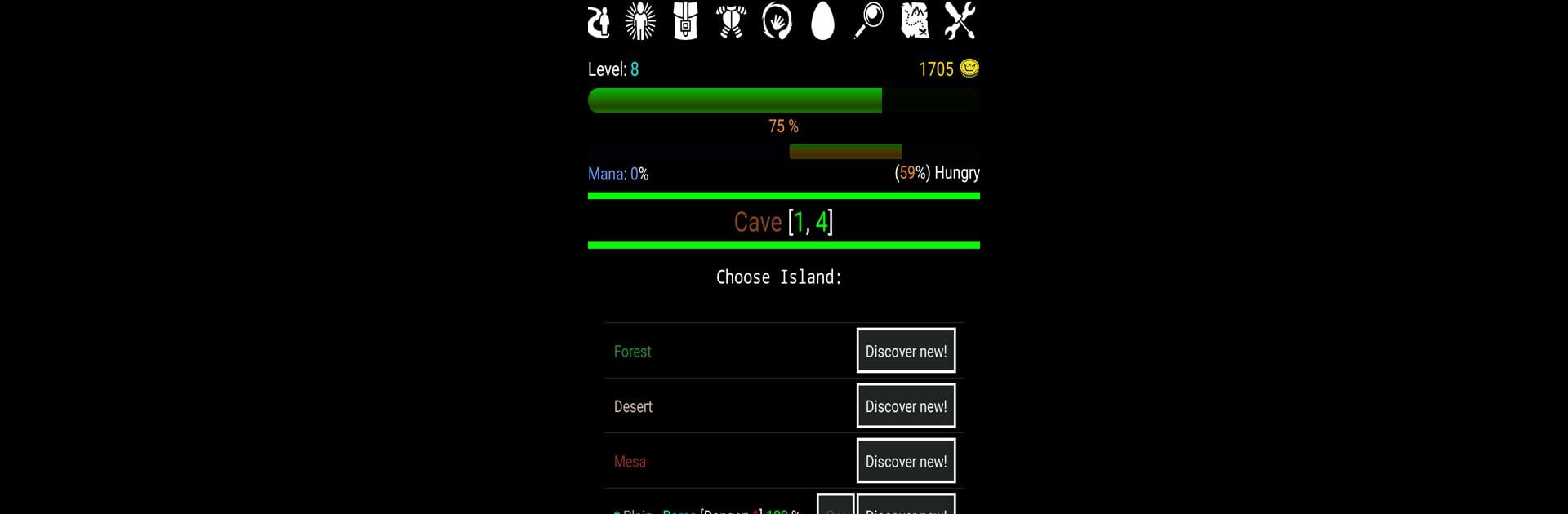

Random Adventure Roguelike
Spiele auf dem PC mit BlueStacks - der Android-Gaming-Plattform, der über 500 Millionen Spieler vertrauen.
Seite geändert am: 29. Januar 2020
Play Random Adventure Roguelike on PC or Mac
Explore a whole new adventure with Random Adventure Roguelike, a Role Playing game created by Archison. Experience great gameplay with BlueStacks, the most popular gaming platform to play Android games on your PC or Mac.
About the Game
If you’ve ever wanted to be the hero of your own wild and unpredictable journey, Random Adventure Roguelike might just be the pick. This text-based Role Playing adventure from Archison lets you chart your own course, whether you’re exploring mysterious islands, hunting for loot, or just trying strange skills you stumbled onto at 2 a.m. Decisions matter here—and with randomly generated events and a new twist hiding around every corner, nothing ever feels the same twice. Pull up a chair, maybe grab a snack, and see just how far you can push your luck. And yes, you can run it on BlueStacks if you’re after that comfy PC vibe.
Game Features
-
Stat Customization
Start by choosing and assigning your attack, defense, and speed stats. How you balance them shapes what kind of hero you’ll be, and you’ll keep upgrading as the adventure unfolds. -
Eccentric Villages
Drop by quirky villages along the way. You can pick up gear, eat at the bar (you deserve it), snag crafting recipes, or maybe even pick up a bizarre new skill from some mysterious master. -
A World Full of Surprises
Every adventure takes you to a new patchwork of places—dark caves, dense forests, haunting cemeteries, mines, and rivers. Sometimes you’ll just be swimming in resources; other times, you’re just trying not to get eaten. -
Collect, Craft, and Create
Chop down trees, mine for precious materials, dig for hidden treasure, and fish ’til you run out of bait (or patience). Turn what you find into weapons, tools, or a warm meal over your own campfire. -
Monsters, Pets, and Tense Fights
Face off against all sorts of monsters, and if combat gets hairy, maybe your trusty pet can lend a paw (or claw or whatever it has). Get creative with your tools—skinning knives can get you materials, and every victory brings fresh resources. -
Skills and Tricks
Handy abilities like lighting campfires to cook food or slipping into invisibility to avoid fights can totally change how you play. You never know what new skill might come in handy next. -
Permadeath (Or Not)
Traditional roguelike challenge? Turn on permadeath—for true thrill-seekers. But if you’d rather take it easy, you can disable it, just don’t forget to stash your cash in the bank to avoid losses when things go sideways. -
Text-Based Nostalgia
If you love games that spark your imagination and keep the action in your head, this one brings that classic text-based feel with a ton of modern twists.
Make your gaming sessions memorable with precise controls that give you an edge in close combats and visuals that pop up, bringing every character to life.
Spiele Random Adventure Roguelike auf dem PC. Der Einstieg ist einfach.
-
Lade BlueStacks herunter und installiere es auf deinem PC
-
Schließe die Google-Anmeldung ab, um auf den Play Store zuzugreifen, oder mache es später
-
Suche in der Suchleiste oben rechts nach Random Adventure Roguelike
-
Klicke hier, um Random Adventure Roguelike aus den Suchergebnissen zu installieren
-
Schließe die Google-Anmeldung ab (wenn du Schritt 2 übersprungen hast), um Random Adventure Roguelike zu installieren.
-
Klicke auf dem Startbildschirm auf das Random Adventure Roguelike Symbol, um mit dem Spielen zu beginnen



