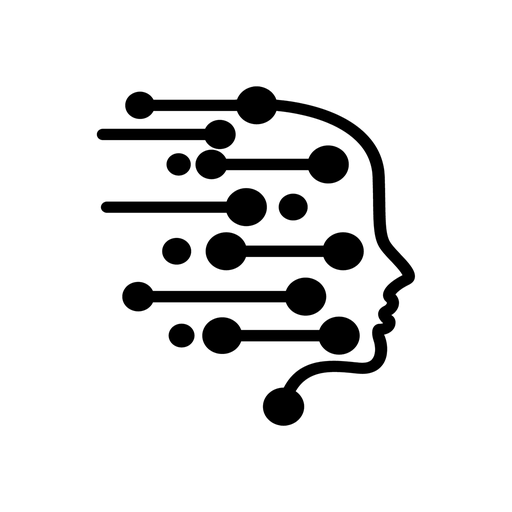Lion Family Sim Online Heben
Spiele auf dem PC mit BlueStacks - der Android-Gaming-Plattform, der über 500 Millionen Spieler vertrauen.
Seite geändert am: Oct 26, 2024
Play Lion Family Sim Online - Anima on PC or Mac
From the innovators and creators at Area730 Entertainment, Lion Family Sim Online – Anima is another fun addition to the World of Simulation games. Go beyond your mobile screen and play it bigger and better on your PC or Mac. An immersive experience awaits you.
About the Game
In “Lion Family Sim Online – Anima” by Area730 Entertainment, players dive into the untamed life of a lion in a richly crafted simulation world. As you raise your lion clan and roam majestic biomes, you’ll hunt alongside your family and teach your cubs to thrive in the wild. Expect a blend of RPG elements as you embark on adventures across diverse terrains.
Game Features
Lion Simulator – Raise Family
– Customize your lion pride and nurture them.
– Construct and decorate your expansive home with unlockable décor.
– Train your cubs and let them explore the wild with confidence.
Play Online
– Discover a vast 3D world with friends or tackle challenges solo.
– Engage in boss battles and prove your prowess on the server.
– Enjoy real-time chat and cooperative survival experiences.
Adventure RPG 3D Game With Challenging Quests
– Defeat various opponents to complete missions.
– Gain experience and coins by achieving quests and slaying powerful foes.
Stunning 3D World With Multiple Locations
– Journey across desert, forest, and island biomes.
– Experience immersive weather changes and a dynamic day-night cycle.
Leaderboards
– Climb the ranks by level, experience, and family size.
Power up your experience on BlueStacks and enjoy the wild adventures!
Make your gaming sessions memorable with precise controls that give you an edge in close combats and visuals that pop up, bringing every character to life.
Spiele Lion Family Sim Online Heben auf dem PC. Der Einstieg ist einfach.
-
Lade BlueStacks herunter und installiere es auf deinem PC
-
Schließe die Google-Anmeldung ab, um auf den Play Store zuzugreifen, oder mache es später
-
Suche in der Suchleiste oben rechts nach Lion Family Sim Online Heben
-
Klicke hier, um Lion Family Sim Online Heben aus den Suchergebnissen zu installieren
-
Schließe die Google-Anmeldung ab (wenn du Schritt 2 übersprungen hast), um Lion Family Sim Online Heben zu installieren.
-
Klicke auf dem Startbildschirm auf das Lion Family Sim Online Heben Symbol, um mit dem Spielen zu beginnen