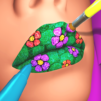Junkyard Keeper
Spiele auf dem PC mit BlueStacks - der Android-Gaming-Plattform, der über 500 Millionen Spieler vertrauen.
Seite geändert am: Feb 3, 2025
Play Junkyard Keeper on PC or Mac
Junkyard Keeper is a simulation game developed by ZPLAY Games. BlueStacks app player is the best platform to play this Android Game on your PC or Mac for an immersive Android experience. Download Junkyard Keeper on PC with BlueStacks. Enjoy the simulation and arcade gaming, and as you advance, more garbage collectors, including vacuum trucks, grinders, and even helicopters, will become available.
You must clean up the various types of trash that have accumulated there, including food leftovers, scrap metal, and more, while navigating the enormous junkyard in your collection truck. Bring the trash to your base so it can be recycled and used as money-making material. While waiting, you’ll be scouring the junkyard for hidden treasure and perhaps even parts to assemble brand-new, potent vehicles!
Continue to have access to more car improvements. Spend some money to upgrade your truck’s capabilities so that it can carry more weight, move more quickly, and even advance to the next level so that it can become bigger and more powerful. Drive your garbage collection vehicle and clear the large junkyard of its various trash, including scraps of steel and food.
Bring the trash back to your base, recycle it, and earn cash! You’ll be searching the junkyard in the meantime for hidden treasures and even parts to put together brand-new & powerful vehicles!
Download Junkyard Keeper on PC with BlueStacks and start scavenging around.
Spiele Junkyard Keeper auf dem PC. Der Einstieg ist einfach.
-
Lade BlueStacks herunter und installiere es auf deinem PC
-
Schließe die Google-Anmeldung ab, um auf den Play Store zuzugreifen, oder mache es später
-
Suche in der Suchleiste oben rechts nach Junkyard Keeper
-
Klicke hier, um Junkyard Keeper aus den Suchergebnissen zu installieren
-
Schließe die Google-Anmeldung ab (wenn du Schritt 2 übersprungen hast), um Junkyard Keeper zu installieren.
-
Klicke auf dem Startbildschirm auf das Junkyard Keeper Symbol, um mit dem Spielen zu beginnen