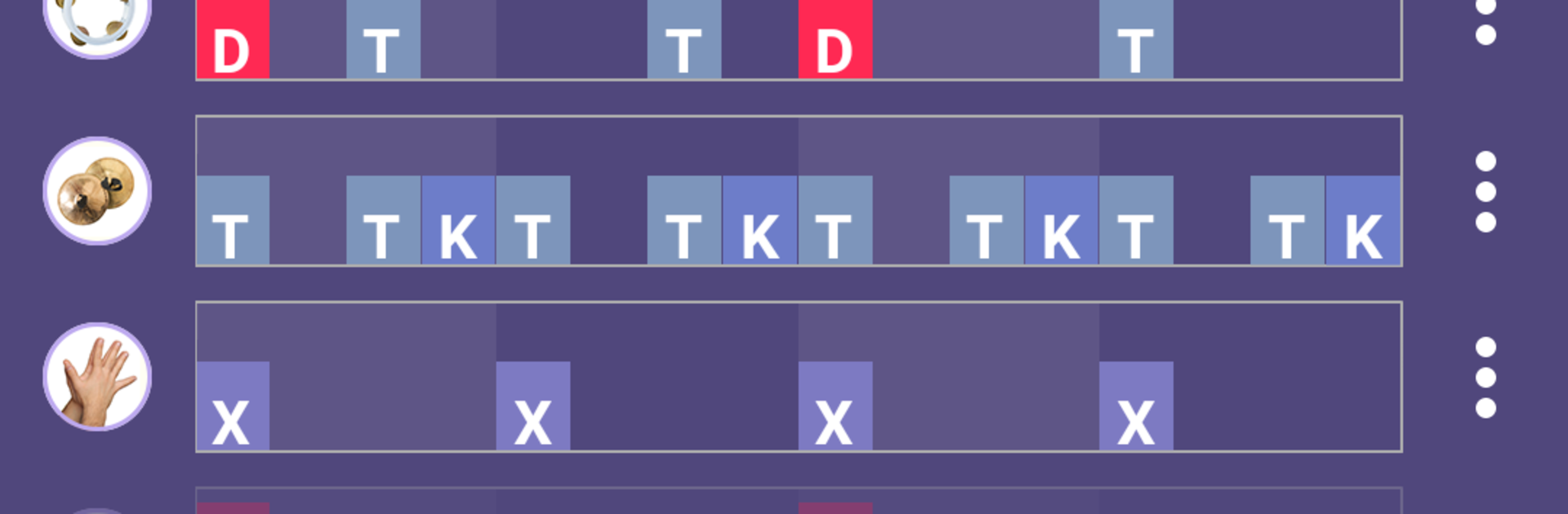
Darbuka Rhythms
Spiele auf dem PC mit BlueStacks - der Android-Gaming-Plattform, der über 500 Millionen Spieler vertrauen.
Seite geändert am: Dec 12, 2025
Run Darbuka Rhythms on PC or Mac
Why limit yourself to your small screen on the phone? Run Darbuka Rhythms, an app by Artem Uzunov, best experienced on your PC or Mac with BlueStacks, the world’s #1 Android emulator.
Darbuka Rhythms feels like a pocket teacher for Middle Eastern percussion, only with a cleaner layout and a lot more structure. On a PC with BlueStacks, the bigger screen makes the note diagrams and video lessons easier to follow, and keymapping can put the main drum hits on comfortable keys if someone prefers tapping instead of clicking. It is made for dancers and percussionists, but beginners are not lost, since every rhythm shows what to play and why it matters, visually and with sound.
There are 18 core rhythms with 101 variations, each with a clear breakdown of the pattern and the instruments used. A rhythm player lets users slow things down, loop sections, and mix instrument layers, so practising a Doum Tek pattern does not turn into guesswork. The rhythm designer is the standout, since it lets people build their own grooves for different drums and save them. Compositions are easy to put together too, with a set beat and bar count, so a practice set for class or a show can be arranged without fuss. The ear training page is solid, with 2 modes, 3 difficulty levels, and 160 tasks that actually train recognition rather than just quizzing. There are also video lessons from well known dancers and drummers, and a mode where the user simply plays like a percussionist along with the app. It is authored by Artem Uzunov, which explains the thoughtful detail on technique and feel.
BlueStacks gives you the much-needed freedom to experience your favorite apps on a bigger screen. Get it now.
Spiele Darbuka Rhythms auf dem PC. Der Einstieg ist einfach.
-
Lade BlueStacks herunter und installiere es auf deinem PC
-
Schließe die Google-Anmeldung ab, um auf den Play Store zuzugreifen, oder mache es später
-
Suche in der Suchleiste oben rechts nach Darbuka Rhythms
-
Klicke hier, um Darbuka Rhythms aus den Suchergebnissen zu installieren
-
Schließe die Google-Anmeldung ab (wenn du Schritt 2 übersprungen hast), um Darbuka Rhythms zu installieren.
-
Klicke auf dem Startbildschirm auf das Darbuka Rhythms Symbol, um mit dem Spielen zu beginnen
