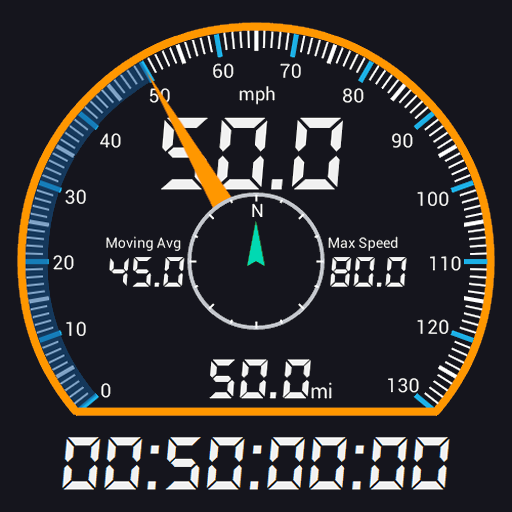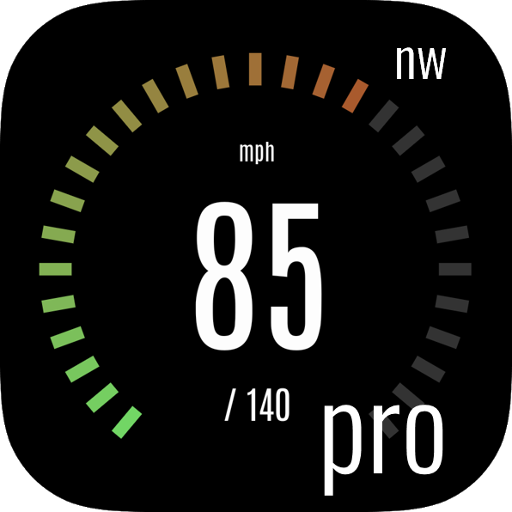
Custom HUD Speedometer Pro
500M + oyuncunun güvendiği Android Oyun Platformu, BlueStacks ile PC'de oynayın.
Sayfa Değiştirilme tarihi: 12 Ağustos 2017
Play Custom HUD Speedometer Pro on PC
Custom Speedometer Provides:
Speedometer Components - Choose from many speedometer building blocks to design and customize your unique speedometer.
Improved Accuracy* - A GPS-based speedometer often exceeds the accuracy of a car speedometer.
HUD Mode - Mirror the display to see your speed reflected on your windshield when you place your phone on your car's dashboard
Speed & Distance Updates - Hear your current speed and/or driving distance.
Speed Alerts - Set up to three alerts that will notify you when you go over a preset speed.
Detailed Route & Statistics Summary Reports - Record your traveled route and speed at any given point.
Unit Systems - Displays in kilometers, miles, or nautical miles.
Import & Export Data. - Save to or load your data from an SD card.
GPX and KML Track Export - Export your saved routes through e-mail.
* Accuracy may depend on mobile device hardware , weather conditions, obstructions, and the visibility of satellites.
We welcome your comments, suggestions, or bug reports. You can contact us at admin@ascendapps.net.
Custom HUD Speedometer Pro oyununu PC'de oyna. Başlamak çok kolay.
-
BlueStacks'i PC'nize İndirin ve Yükleyin
-
Play Store'a erişmek için Google girişi yapın ya da daha sonraya bırakın.
-
Sağ üst köşeye Custom HUD Speedometer Pro yazarak arayın.
-
Custom HUD Speedometer Pro uygulamasını arama sonuçlarından indirmek için tıklayın.
-
(iEğer Adım 2'yi atladıysanız) Custom HUD Speedometer Pro uygulamasını yüklemek için Google'a giriş yapın.
-
Oynatmaya başlatmak için ekrandaki Custom HUD Speedometer Pro ikonuna tıklayın.