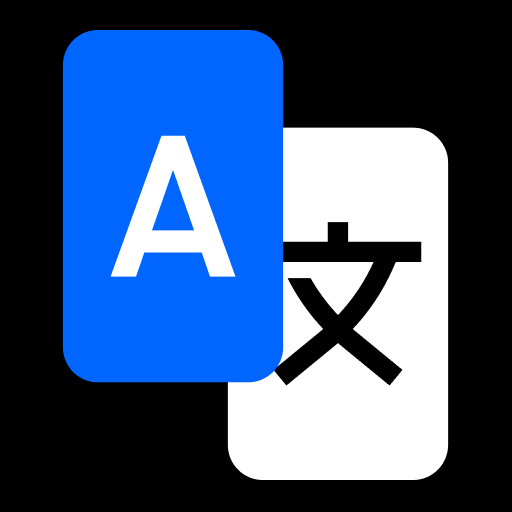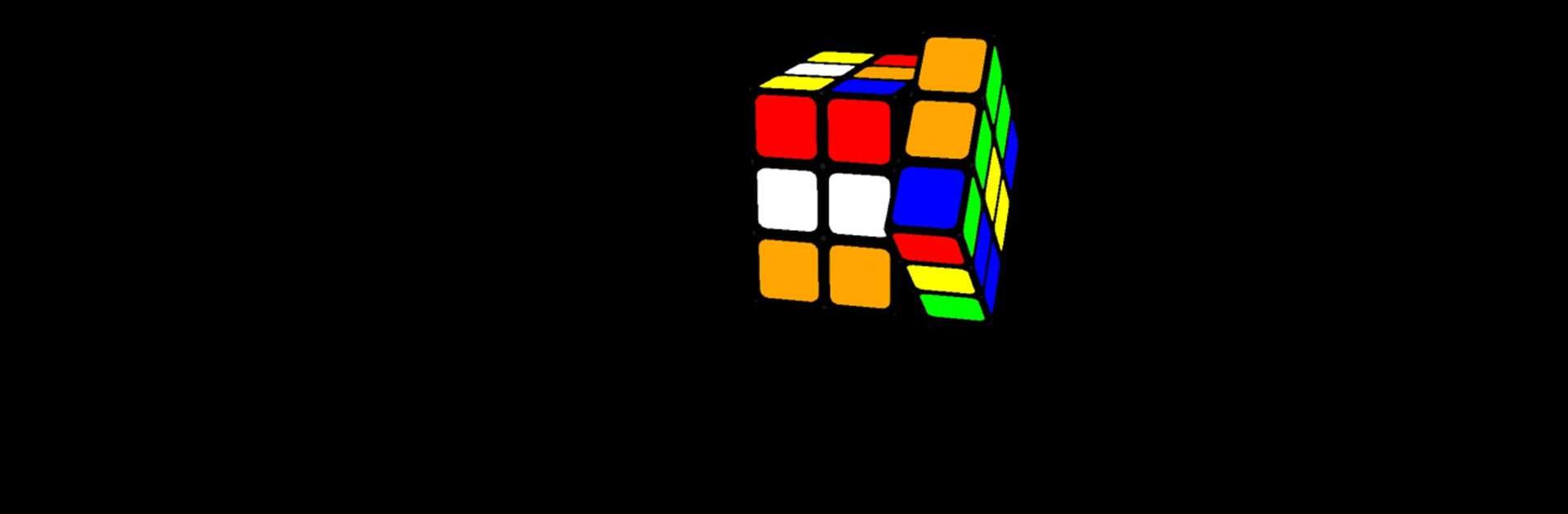

Cube Solver
Играйте на ПК с BlueStacks – игровой платформе для приложений на Android. Нас выбирают более 500 млн. игроков.
Страница изменена: Apr 21, 2025
Play Rubik's Cube Solver on PC or Mac
Rubik’s Cube Solver is a puzzle game developed by Battery Stats Saver. BlueStacks app player is the best platform to play this Android game on your PC or Mac for an immersive gaming experience.
Explore the convenience of the Fantastic Rubik’s Cube Solver, a cutting-edge Camera Solver designed for Rubik’s Cube enthusiasts. This tool allows you to swiftly solve the Rubik’s cube by leveraging the camera feature to scan and recognize the cube’s color state. Alternatively, users have the flexibility to manually input colors, offering diverse solving methods.
The application boasts key features such as Camera Input, enabling users to effortlessly scan Rubik’s cube colors for quick recognition. Manual Input is also available, allowing users to input colors manually through a user-friendly color picker. Moreover, a Virtual Cube presents a realistic 3D model of the Rubik’s cube, facilitating easy and intuitive solving.
The 3D model features functionalities like controlling animation speed, enabling users to adjust the speed for optimal visualization. Additionally, users can zoom or pan to explore the 3D model and reorient it to its initial state for a fresh start.
This Cube Solver stands out with its multilingual support, providing guidance on how to solve the Rubik’s Cube in 20 languages. It ensures accessibility and user-friendliness for a global audience, making cube-solving an enjoyable and inclusive experience.
Challenge your cube-solving skills with the Rubik’s cube solver, offering the choice to scan the cube using the camera or manually input color states. The application provides a 3D solution, making the solving process engaging and visually appealing.
Играйте в игру Cube Solver на ПК. Это легко и просто.
-
Скачайте и установите BlueStacks на ПК.
-
Войдите в аккаунт Google, чтобы получить доступ к Google Play, или сделайте это позже.
-
В поле поиска, которое находится в правой части экрана, введите название игры – Cube Solver.
-
Среди результатов поиска найдите игру Cube Solver и нажмите на кнопку "Установить".
-
Завершите авторизацию в Google (если вы пропустили этот шаг в начале) и установите игру Cube Solver.
-
Нажмите на ярлык игры Cube Solver на главном экране, чтобы начать играть.