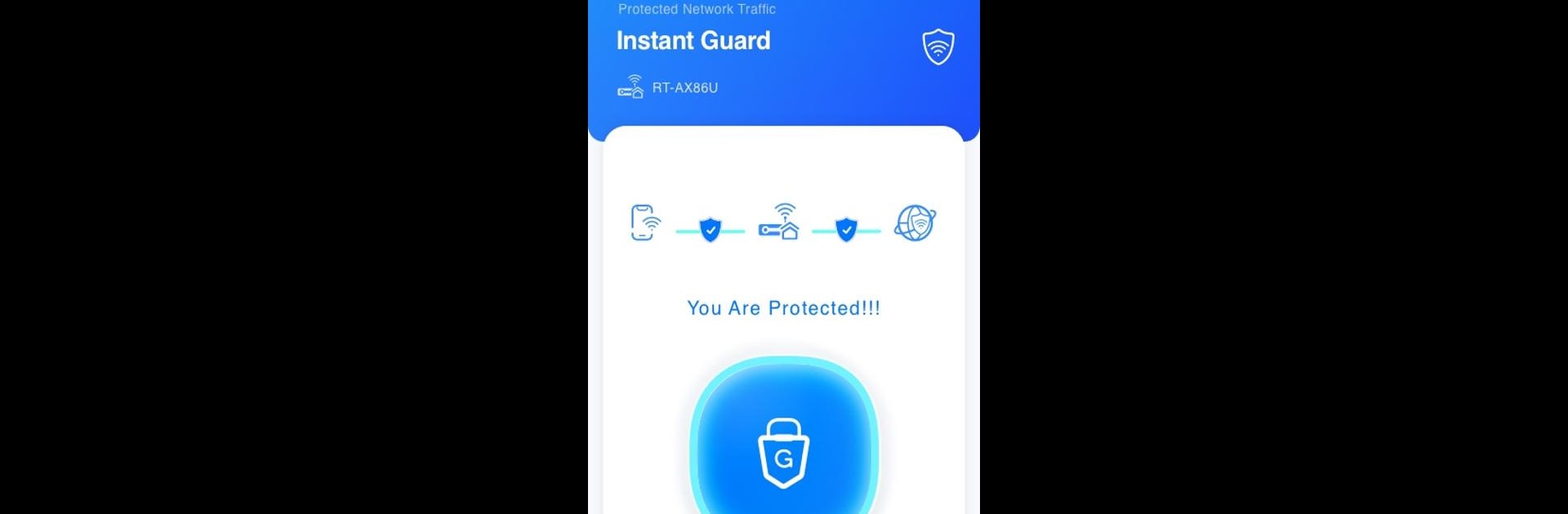

Instant Guard
Spiele auf dem PC mit BlueStacks - der Android-Gaming-Plattform, der über 500 Millionen Spieler vertrauen.
Seite geändert am: Oct 25, 2024
Run Instant Guard on PC or Mac
Let BlueStacks turn your PC, Mac, or laptop into the perfect home for Instant Guard, a fun Tools app from ASUSTeK Computer inc..
About the App
Instant Guard makes it simple to keep your online life safe and private, wherever you go. If you ever find yourself connecting to random public Wi-Fi—coffee shop breaks, airport lounges, hotel lobbies—you know there’s always that nagging worry: is your info really secure? This app, designed by ASUSTeK Computer inc., steps in to help you use those networks with the same peace of mind you have at home. With Instant Guard, you can connect through your ASUS router from anywhere and browse confidently, knowing your data stays under wraps.
App Features
-
One-Tap Setup
No one wants complicated steps when all you need is quick protection. With just a single tap, Instant Guard springs into action, giving you an instant shield when using public Wi-Fi spots. -
Secure, Encrypted Connection
Your privacy isn’t something to leave to chance. Instant Guard sets up a strong, encrypted tunnel back to your ASUS router, protecting your personal details, passwords, and even those credit card numbers from any potential snooping. -
Anonymous Browsing
Leave online trackers guessing. Whether you’re shopping, banking, or just watching videos, Instant Guard helps keep your browsing habits out of the spotlight, so nobody peeks in on what you’re up to. -
Change Your IP & Location
Want to appear as if you’re home, even when you’re not? This app lets you mask your real IP address, making it look like you’re somewhere else—perfect for both privacy and accessing home-only content. -
Remote Router Access
Forgot to check something on your home network? No worries! Instant Guard makes it easy to reach your ASUS router from any distance, whether you’re across town or halfway around the world. -
Works with Leading ASUS Routers
Got a compatible ASUS router? You’re all set. Instant Guard supports models like the GT-AXE11000, ZenWiFi_XD4, RT-AX88U, and more.
You can even enjoy instant protection when using BlueStacks on your desktop, which makes moving between devices seamless.
Big screen. Bigger performance. Use BlueStacks on your PC or Mac to run your favorite apps.
Spiele Instant Guard auf dem PC. Der Einstieg ist einfach.
-
Lade BlueStacks herunter und installiere es auf deinem PC
-
Schließe die Google-Anmeldung ab, um auf den Play Store zuzugreifen, oder mache es später
-
Suche in der Suchleiste oben rechts nach Instant Guard
-
Klicke hier, um Instant Guard aus den Suchergebnissen zu installieren
-
Schließe die Google-Anmeldung ab (wenn du Schritt 2 übersprungen hast), um Instant Guard zu installieren.
-
Klicke auf dem Startbildschirm auf das Instant Guard Symbol, um mit dem Spielen zu beginnen



