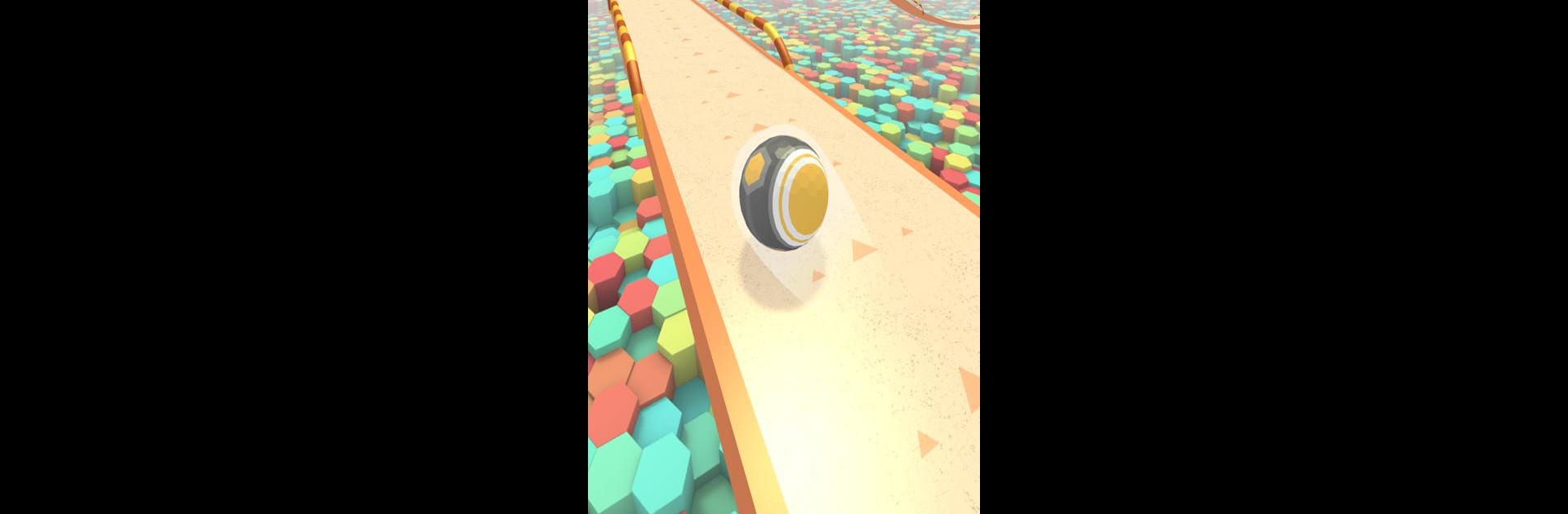

Action Balls: Gyrosphären-Lauf
Spiele auf dem PC mit BlueStacks - der Android-Gaming-Plattform, der über 500 Millionen Spieler vertrauen.
Seite geändert am: Apr 11, 2025
Play Action Balls: Gyrosphere Race on PC or Mac
Join millions to experience Action Balls: Gyrosphere Race, an exciting Action game from Jerboa Games. With BlueStacks App Player, you are always a step ahead of your opponent, ready to outplay them with faster gameplay and better control with the mouse and keyboard on your PC or Mac.
About the Game
Action Balls: Gyrosphere Race from Jerboa Games puts you right in the middle of fast-paced obstacle courses where quick thinking and sharp reflexes are pretty much essential. You’ll guide a gyrosphere ball through twisting tracks, tricky ramps, and all sorts of wild challenges, all while soaking in colorful 3D visuals. If you’ve got a thing for action and don’t mind a bit of a challenge, this one will keep you on your toes and maybe even get your heart racing a bit.
Game Features
-
Smooth Ball Control
Tap, hold, and balance—your main job is to steer the gyrosphere through each course, whether you’re breezing past easy spots or inching your way along a narrow beam. It’s all about mastering the feel of the ball. -
Obstacle-Packed Levels
Pendulums swing, trampolines fling, ramps tilt—each level throws new hurdles your way. The game keeps changing things up, so you’re always watching out for the next curveball. -
Physics That Feel Right
Movements respond realistically, so every bounce, roll, or topple depends on how you play. Nail the momentum, and you’ll dodge danger like a pro. Mess up, and, well, gravity will let you know. -
Risk and Reward
You can’t just blaze through and hope for the best. Lose all your lives, and you’ll have to restart the level, so sometimes a bit of patience goes a long way. -
Boosters & Bonuses
Snag cool power-ups along the track to increase your size, boost your speed, or power through blockages. If you spot a bonus, go for it—it might be just what you need to make it to the end. -
Cool Customizations
Unlock and pick from a bunch of ball skins, so you’re not just rolling—you’re rolling in style. Everyone likes a bit of flair, right? -
3D Visuals & Chill Vibes
The bright graphics pop and the gameplay even gives a bit of an ASMR vibe with satisfying sounds as your ball rushes along. It’s got that perfect combo of relaxing and exciting. -
Easy to Pick Up, Tough to Master
Controls are straightforward, but don’t expect to breeze through every stage. There’s an art to getting your ball past all those weird, wild obstacles.
If you’re playing Action Balls: Gyrosphere Race through BlueStacks, you’ll notice how smooth everything feels, especially when the action ramps up.
Start your journey now. Download the game on BlueStacks, invite your friends, and march on a new adventure.
Spiele Action Balls: Gyrosphären-Lauf auf dem PC. Der Einstieg ist einfach.
-
Lade BlueStacks herunter und installiere es auf deinem PC
-
Schließe die Google-Anmeldung ab, um auf den Play Store zuzugreifen, oder mache es später
-
Suche in der Suchleiste oben rechts nach Action Balls: Gyrosphären-Lauf
-
Klicke hier, um Action Balls: Gyrosphären-Lauf aus den Suchergebnissen zu installieren
-
Schließe die Google-Anmeldung ab (wenn du Schritt 2 übersprungen hast), um Action Balls: Gyrosphären-Lauf zu installieren.
-
Klicke auf dem Startbildschirm auf das Action Balls: Gyrosphären-Lauf Symbol, um mit dem Spielen zu beginnen



