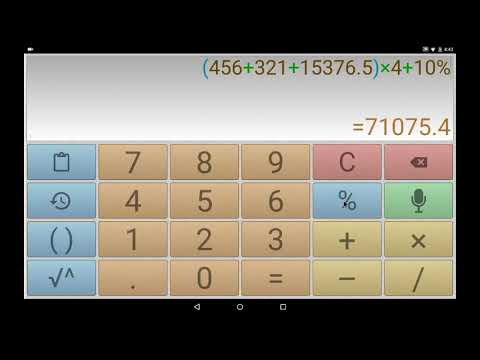Multiscreen-Taschenrechner mit Spracheingabe Pro
Spiele auf dem PC mit BlueStacks - der Android-Gaming-Plattform, der über 500 Millionen Spieler vertrauen.
Seite geändert am: 13. Februar 2020
Run Multi-Screen Voice Calculator Pro on PC or Mac
What’s better than using Multi-Screen Voice Calculator Pro by ATNSOFT? Well, try it on a big screen, on your PC or Mac, with BlueStacks to see the difference.
About the App
Need a smarter calculator that keeps up with your busy day? Multi-Screen Voice Calculator Pro by ATNSOFT helps you crunch numbers faster and more easily, whether you’re handling quick expenses, keeping tabs on different tasks, or need to calculate something complicated—without constantly flipping between screens. It’s perfect for anyone who wants more than a simple calculator, complete with voice input and handy extras that make math a breeze. You can even use it on BlueStacks if you want a bigger view on your computer.
App Features
-
Voice Input Made Simple
Hate typing long equations? Just say your calculation out loud and Multi-Screen Voice Calculator Pro gets it. It supports quite a few languages, and you’ll see both what you said and the answer instantly. -
Work on Multiple Calculations at Once
Need to keep tabs on several totals? You can run multiple calculations on different screens—just swipe to switch, and label each one so you never lose track. -
Tap to Copy & Paste
Got a result you need somewhere else? Tap the answer to copy it, and paste with one tap when you need to reuse numbers for another calculation. -
Full Calculation History
Check out your past work whenever you need it. Every calculation and answer is saved, so you can copy, reuse, or tag them for easy reference. Deleting’s simple too: swipe and it’s gone. -
Handles Really Large Numbers
Working on something intense? The app doesn’t mind huge numbers or advanced expressions—no sweat. -
Advanced Math Functions
Powers, roots, percentages—if you need more than the basics, it’s all here. Great for schoolwork or work-work. -
Custom Memory Options
Save those important numbers where you want them. Name your memory cells to keep details straight across different projects. -
Personalize and Adjust
Set the app up how you like—turn on vibrate, go full screen, keep the display on—easy tweaks make it more pleasant to use. -
Clean, Easy-to-Read Results
Answers look clear—no weird math shorthand or confusing notations. -
Switch Up the Theme
Feel like changing the look? It’s simple to update the colors and layout.
Try Multi-Screen Voice Calculator Pro on your favorite device, or give it a shot in BlueStacks to take advantage of a bigger workspace.
Ready to experience Multi-Screen Voice Calculator Pro on a bigger screen, in all its glory? Download BlueStacks now.
Spiele Multiscreen-Taschenrechner mit Spracheingabe Pro auf dem PC. Der Einstieg ist einfach.
-
Lade BlueStacks herunter und installiere es auf deinem PC
-
Schließe die Google-Anmeldung ab, um auf den Play Store zuzugreifen, oder mache es später
-
Suche in der Suchleiste oben rechts nach Multiscreen-Taschenrechner mit Spracheingabe Pro
-
Klicke hier, um Multiscreen-Taschenrechner mit Spracheingabe Pro aus den Suchergebnissen zu installieren
-
Schließe die Google-Anmeldung ab (wenn du Schritt 2 übersprungen hast), um Multiscreen-Taschenrechner mit Spracheingabe Pro zu installieren.
-
Klicke auf dem Startbildschirm auf das Multiscreen-Taschenrechner mit Spracheingabe Pro Symbol, um mit dem Spielen zu beginnen