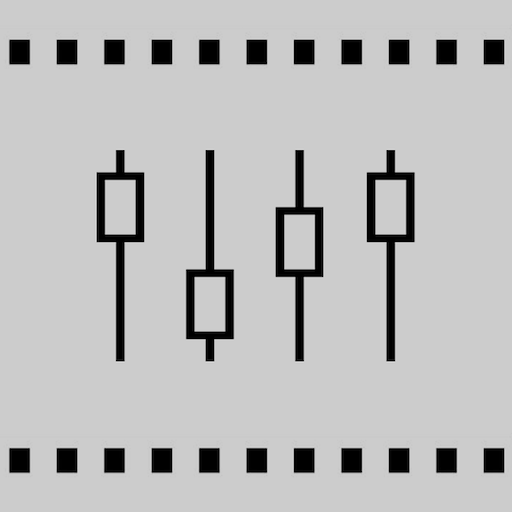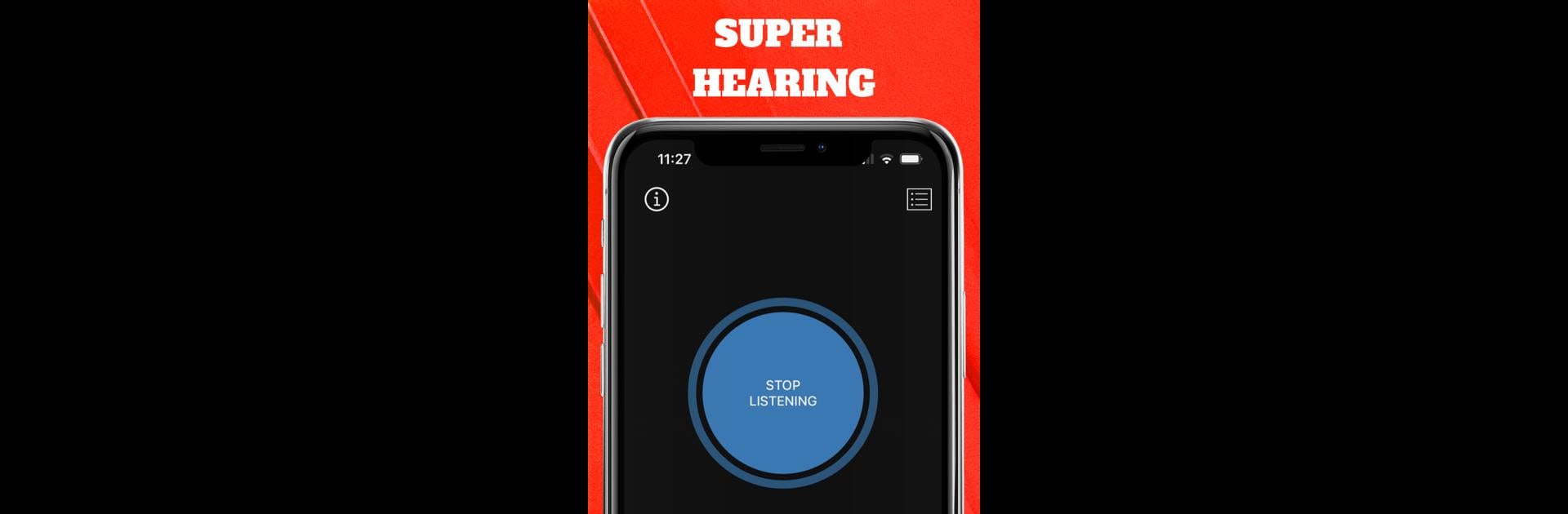

Hear Boost: Recording Ear Aid
เล่นบน PC ผ่าน BlueStacks - Android Gaming Platform ที่ได้รับความไว้วางใจจากเกมเมอร์ 500 ล้านคนทั่วโลก
Page Modified on: Nov 5, 2024
Run Hear Boost: Recording Ear Aid on PC or Mac
Let BlueStacks turn your PC, Mac, or laptop into the perfect home for Hear Boost: Recording Ear Aid, a fun Communication app from Future Moments.
About the App
Hear Boost: Recording Ear Aid by Future Moments transforms your device into a supercharged microphone amplifier, making it easier to catch distant sounds with precision. Experience enhanced hearing by boosting your microphone volume up to 200x, allowing you to capture and enjoy sounds as never before. Whether you’re a journalist, student, or just curious, this app empowers your ears with amplified super hearing capabilities, including the ability to record in WAV or MP3 formats.
App Features
Supercharged Hearing
– Amplify your microphone up to 200x for an immersive auditory experience.
– Use the app as a hearing aid, perfect for improving day-to-day hearing tasks.
Record and Transcribe
– Capture extensive audio recordings until your device’s storage is full.
– Benefit from one-tap AI transcriptions of all your recordings.
Flexible and User-Friendly
– Extensive recording flexibility with no time limit; store as many sounds as storage allows.
– Background listening and recording, even when your device’s display is off.
Headphone Compatibility
– Best results with wired headphones to minimize feedback; Bluetooth is supported but may have a slight delay.
Customizable Audio Experience
– Control gain and volume for the clearest sound possible; start low and adjust to your comfort level.
Big screen. Bigger performance. Use BlueStacks on your PC or Mac to run your favorite apps.
เล่น Hear Boost: Recording Ear Aid บน PC ได้ง่ายกว่า
-
ดาวน์โหลดและติดตั้ง BlueStacks บน PC ของคุณ
-
ลงชื่อเข้าใช้แอคเคาท์ Google เพื่อเข้าสู่ Play Store หรือทำในภายหลัง
-
ค้นหา Hear Boost: Recording Ear Aid ในช่องค้นหาด้านขวาบนของโปรแกรม
-
คลิกเพื่อติดตั้ง Hear Boost: Recording Ear Aid จากผลการค้นหา
-
ลงชื่อเข้าใช้บัญชี Google Account (หากยังไม่ได้ทำในขั้นที่ 2) เพื่อติดตั้ง Hear Boost: Recording Ear Aid
-
คลิกที่ไอคอน Hear Boost: Recording Ear Aid ในหน้าจอเพื่อเริ่มเล่น