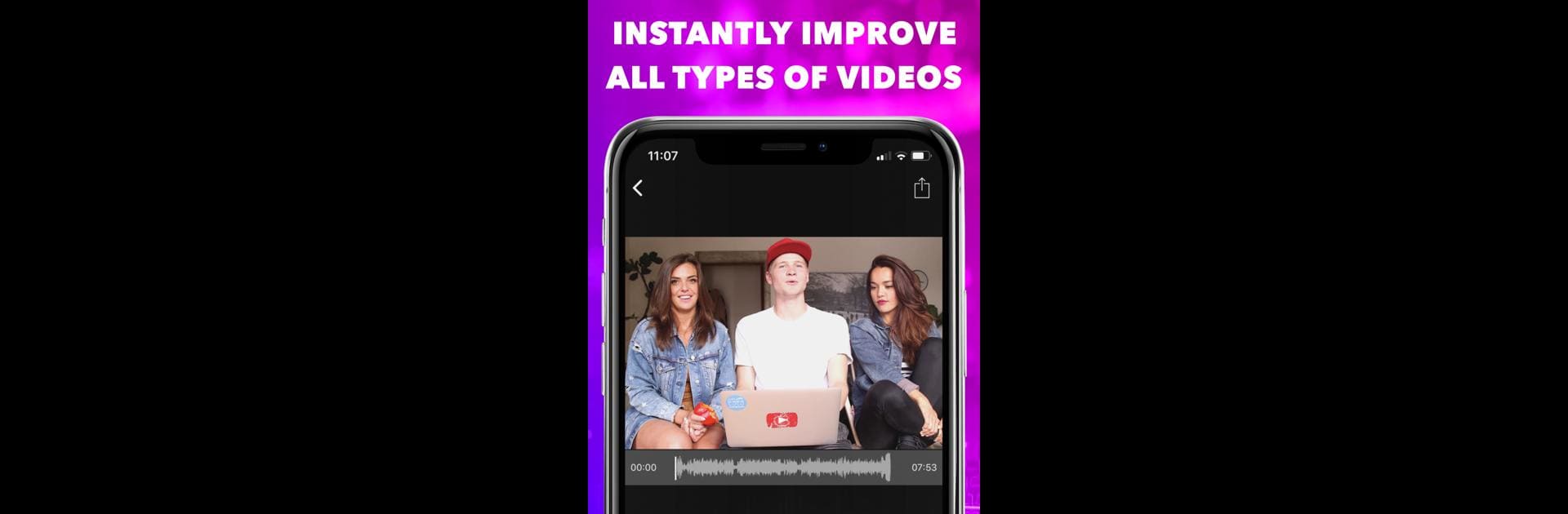
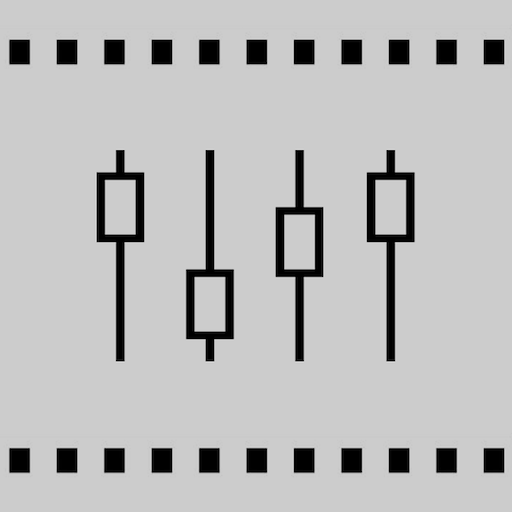
VideoMaster Video Sound Editor
เล่นบน PC ผ่าน BlueStacks - Android Gaming Platform ที่ได้รับความไว้วางใจจากเกมเมอร์ 500 ล้านคนทั่วโลก
Page Modified on: Nov 5, 2024
Run VideoMaster Video Sound Editor on PC or Mac
Get freedom from your phone’s obvious limitations. Use VideoMaster Video Sound Editor, made by Future Moments, a Video Players & Editors app on your PC or Mac with BlueStacks, and level up your experience.
About the App
VideoMaster Video Sound Editor by Future Moments is your go-to tool for enhancing video audio like a pro. It offers an automated solution to boost video sound instantly, ensuring each clip leaves a great first impression. Import your video, tweak the sound with a 6-band equalizer, and choose from an array of audio presets. No quality is lost in the process, and you can export your video in its original size or a smaller, shareable format.
App Features
-
Adjustable 6-Band Equalizer
Swipe, tap, and type to perfect your video’s audio frequency, gain, and Q with just a few gestures. -
Volume Control
Effortlessly adjust and normalize your video’s volume, ensuring clarity and impact in every frame. -
Audio Manipulation
Extract or mute audio, compare edits to the original, and keep your files safe—VideoMaster never overwrites. -
Versatile Audio Presets
Select from presets for vlogs, podcasts, ASMR videos, and more. Choose your style and hit play. -
Common Uses
Ideal for social media and professional videos—transform ASMR, weddings, vlogs, and product reviews with enhanced sound quality.
Experience the full features best on BlueStacks.
Switch to BlueStacks and make the most of your apps on your PC or Mac.
เล่น VideoMaster Video Sound Editor บน PC ได้ง่ายกว่า
-
ดาวน์โหลดและติดตั้ง BlueStacks บน PC ของคุณ
-
ลงชื่อเข้าใช้แอคเคาท์ Google เพื่อเข้าสู่ Play Store หรือทำในภายหลัง
-
ค้นหา VideoMaster Video Sound Editor ในช่องค้นหาด้านขวาบนของโปรแกรม
-
คลิกเพื่อติดตั้ง VideoMaster Video Sound Editor จากผลการค้นหา
-
ลงชื่อเข้าใช้บัญชี Google Account (หากยังไม่ได้ทำในขั้นที่ 2) เพื่อติดตั้ง VideoMaster Video Sound Editor
-
คลิกที่ไอคอน VideoMaster Video Sound Editor ในหน้าจอเพื่อเริ่มเล่น




