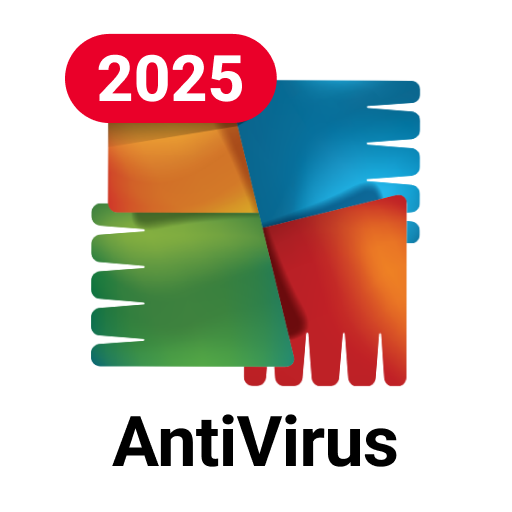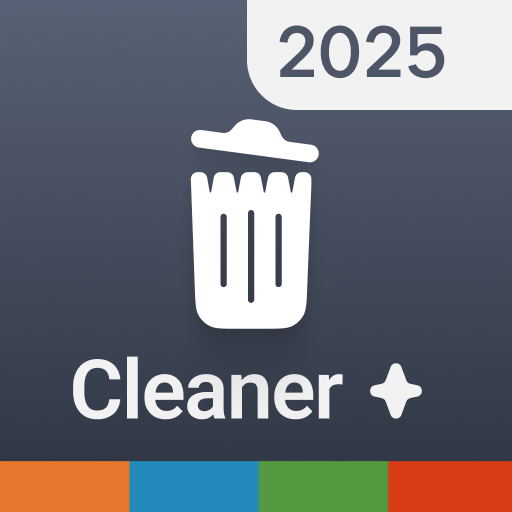AVG Secure VPN Proxy & Privacy
500M + oyuncunun güvendiği Android Oyun Platformu, BlueStacks ile PC'de oynayın.
Sayfa Değiştirilme tarihi: 8 Şub 2024
Run AVG Secure VPN Proxy & Privacy on PC or Mac
AVG Secure VPN Proxy & Privacy is a Tools app developed by AVG Mobile. BlueStacks app player is the best platform to enjoy this Android app on your PC or Mac for an immersive Android experience.
Download AVG Secure VPN Proxy & Privacy on PC with BlueStacks and get the ultimate protection and privacy for your online activities. AVG Secure VPN ensures your data is securely encrypted, making it virtually impossible for hackers and thieves to steal your personal information, even when connected to public Wi-Fi. Stay safe and browse the web with confidence.
Choose your location and unlock geo-restricted content to access your favorite apps and websites from anywhere in the world. Whether you’re traveling or just want to explore content from different regions, our VPN proxy servers make it easy.
AVG Secure VPN protects your data from being intercepted and provides anonymity for your online activities. Your internet connection will appear to originate from a different virtual location, ensuring your privacy while browsing, chatting, banking, or making payments.
Download AVG Secure VPN Proxy & Privacy on PC with BlueStacks and enjoy worry-free browsing wherever you are.
AVG Secure VPN Proxy & Privacy oyununu PC'de oyna. Başlamak çok kolay.
-
BlueStacks'i PC'nize İndirin ve Yükleyin
-
Play Store'a erişmek için Google girişi yapın ya da daha sonraya bırakın.
-
Sağ üst köşeye AVG Secure VPN Proxy & Privacy yazarak arayın.
-
AVG Secure VPN Proxy & Privacy uygulamasını arama sonuçlarından indirmek için tıklayın.
-
(iEğer Adım 2'yi atladıysanız) AVG Secure VPN Proxy & Privacy uygulamasını yüklemek için Google'a giriş yapın.
-
Oynatmaya başlatmak için ekrandaki AVG Secure VPN Proxy & Privacy ikonuna tıklayın.