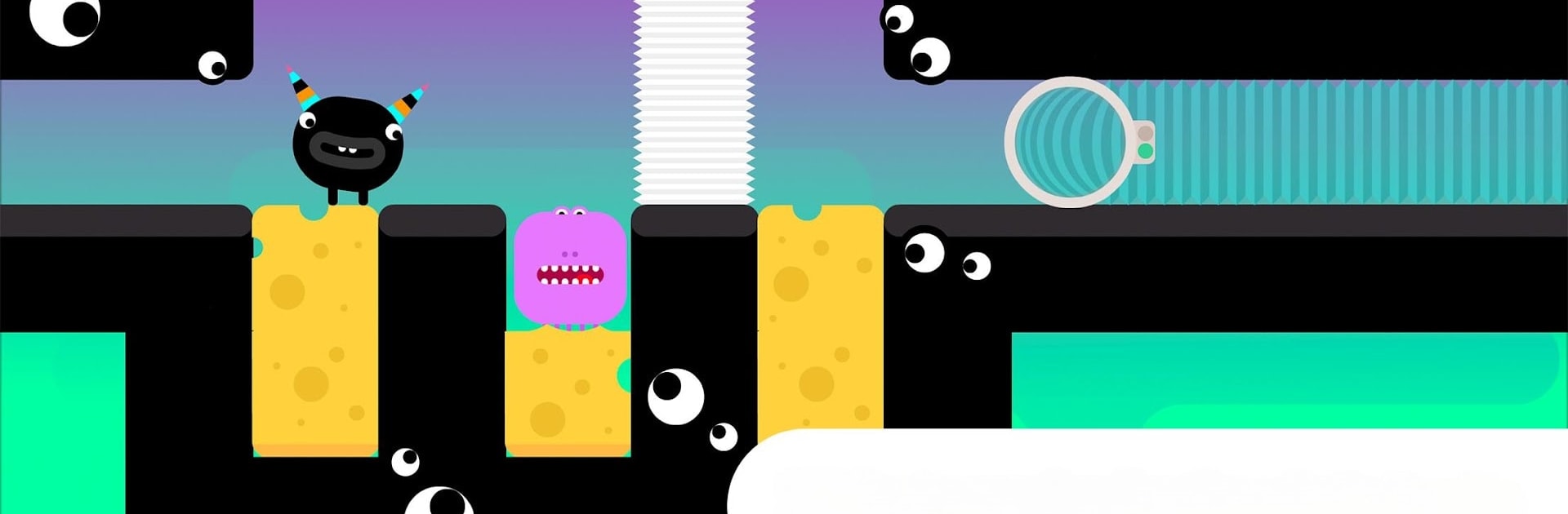

Thinkrolls Space
500M + oyuncunun güvendiği Android Oyun Platformu, BlueStacks ile PC'de oynayın.
Sayfa Değiştirilme tarihi: Sep 7, 2023
Run Thinkrolls Space on PC or Mac
Let BlueStacks turn your PC, Mac, or laptop into the perfect home for Thinkrolls Space, a fun Education app from Avokiddo.
About the App
Ready for some cosmic brain teasers? Thinkrolls Space by Avokiddo takes the beloved Thinkrolls series way beyond Earth, landing you and your crew of silly, colorful heroes in the middle of the most playful puzzles this side of the galaxy. Whether you’ve got five minutes or an hour, this is an education adventure meant for curious kids (and their grown-ups) who love quirky characters and clever challenges that grow with them.
App Features
-
Plenty of Puzzles
Get set for over 200 levels—there are 110 easier ones perfect for ages 5 and up, plus 108 trickier challenges geared toward older kids (or persistent adults). -
Zany Planets to Explore
Travel across seven wildly themed worlds, each packed with gooey monsters, moon cheese, bleeping robots, singing aliens, and lots of unpredictable twists. -
Collect Alien Thinkrolls
As you work through each maze, snag hearts and stars to unlock a roster of 24 weird and loveable alien characters. -
No Pressure, Just Play
Take your time—there aren’t any timers and you can retry levels as often as you like, making the journey as chill or as fast-paced as you want. -
Brain-Boosting Gameplay
Every challenge flexes different brain muscles—like memory, logical thinking, strategy, spatial reasoning, and even a bit of perseverance—for a real mental workout in disguise. -
Kid-Safe and Private
Thinkrolls Space keeps things ad-free, in-app purchase free, and doesn’t need the internet. It’s family-friendly and respects your privacy. -
Multiple Saved Games
Up to six people can have their own profiles, so siblings (or parents who can’t resist) don’t step on each other’s progress. -
Original Look & Feel
All artwork, sounds, and the whole concept were dreamed up by Avokiddo, making it truly unique.
Thinkrolls Space can be enjoyed straight from your device—and you might notice it’s a breeze to play on a bigger screen if you happen to use BlueStacks.
Big screen. Bigger performance. Use BlueStacks on your PC or Mac to run your favorite apps.
Thinkrolls Space oyununu PC'de oyna. Başlamak çok kolay.
-
BlueStacks'i PC'nize İndirin ve Yükleyin
-
Play Store'a erişmek için Google girişi yapın ya da daha sonraya bırakın.
-
Sağ üst köşeye Thinkrolls Space yazarak arayın.
-
Thinkrolls Space uygulamasını arama sonuçlarından indirmek için tıklayın.
-
(iEğer Adım 2'yi atladıysanız) Thinkrolls Space uygulamasını yüklemek için Google'a giriş yapın.
-
Oynatmaya başlatmak için ekrandaki Thinkrolls Space ikonuna tıklayın.




