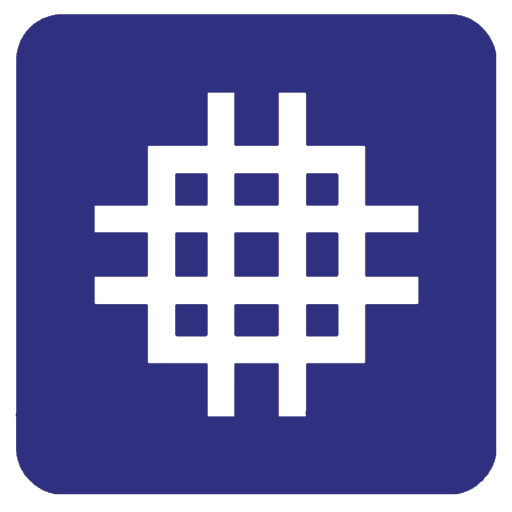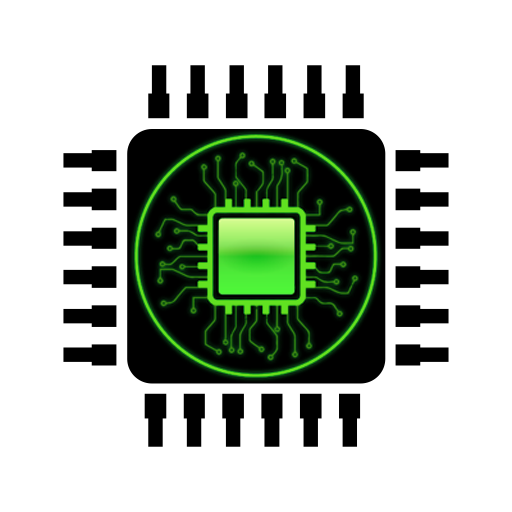
CPU Max - Android Phone Info
500M + oyuncunun güvendiği Android Oyun Platformu, BlueStacks ile PC'de oynayın.
Sayfa Değiştirilme tarihi: 21 Mart 2019
Play CPU Max - Android Phone Info on PC
① CPU (Central Processing Unit): Model name, Architecture, Clock speed for each core, Features and many more information about your android system CPU.
② Device: Device brand & model, Board, Boot-loader, Screen resolution, RAM (Total and Available RAM), Network Type, Device Storage.
③ System: Android version, API Level, Kernel Architecture, Run-time Value, Root Access.
④ Battery information : Battery Level, Status, Temperature, Technology, Plugged, Health, Voltage,
⑤ Sensors: You can check all android device sensors available or not available like, Bluetooth Sensor, WiFi, GPS, Live Wallpapers, Microphone, Accelerator, Barometer, Compass, Gyroscope, Light, Magnetic Field, Linear Accelerate. Orientation, Pressure, Proximity, NFC, Rotation Vector, Temperature, Gravity.
Bug report:
In case of bug, please email with title "Send Debug Info's - CPU Max" to send a report by email to aqsearchmail@gmail.com
CPU Max - Android Phone Info oyununu PC'de oyna. Başlamak çok kolay.
-
BlueStacks'i PC'nize İndirin ve Yükleyin
-
Play Store'a erişmek için Google girişi yapın ya da daha sonraya bırakın.
-
Sağ üst köşeye CPU Max - Android Phone Info yazarak arayın.
-
CPU Max - Android Phone Info uygulamasını arama sonuçlarından indirmek için tıklayın.
-
(iEğer Adım 2'yi atladıysanız) CPU Max - Android Phone Info uygulamasını yüklemek için Google'a giriş yapın.
-
Oynatmaya başlatmak için ekrandaki CPU Max - Android Phone Info ikonuna tıklayın.