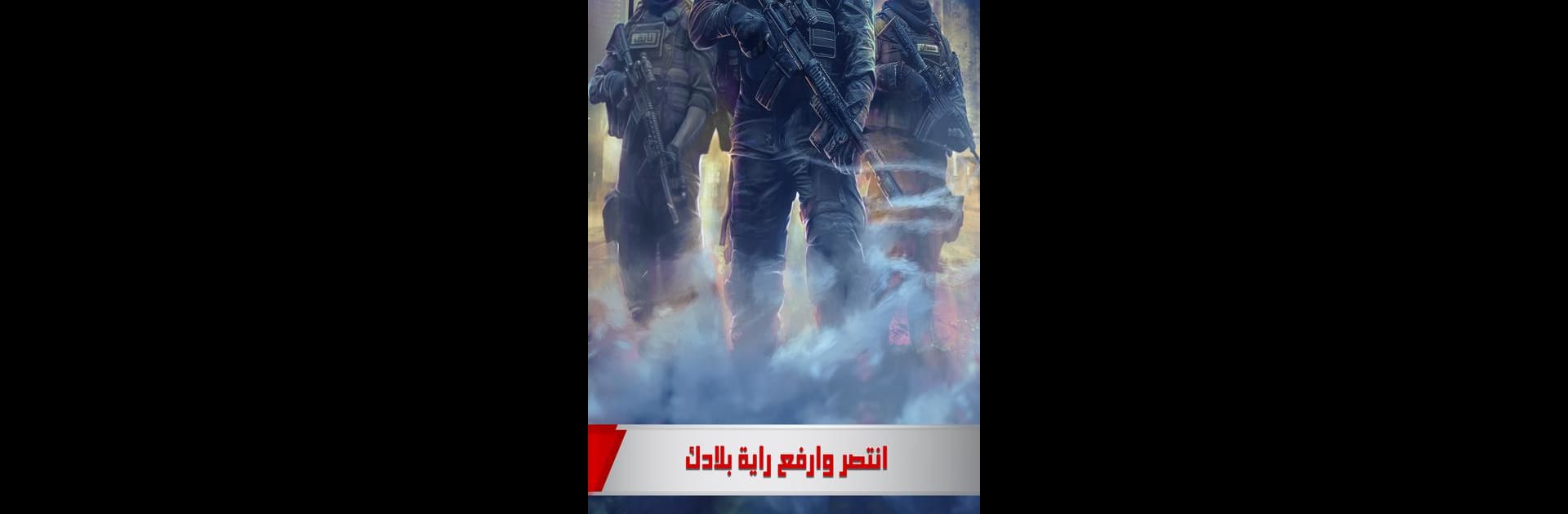

الجنرال | الحرب العالمية
Spiele auf dem PC mit BlueStacks - der Android-Gaming-Plattform, der über 500 Millionen Spieler vertrauen.
Seite geändert am: Feb 20, 2025
Play الجنرال | الحرب العالمية on PC or Mac
Step into the World of الجنرال | الحرب العالمية, a thrilling Strategy game from the house of Babil Games LLC. Play this Android game on BlueStacks App Player and experience immersive gaming on PC or Mac.
So, الجنرال | الحرب العالمية is one of those strategy games that really pulls in anyone who likes the idea of commanding armies, running a whole country’s military, and actually tweaking their plans as things play out. It’s basically set up as a big, global warfare simulator. Players get to control modern tanks, jets, submarines, and a bunch of other real-world units, building up their strength and moving troops around the map in real time. There’s always a sense that your next decision could completely change the pace of the game.
The rounds can get pretty intense, with over a hundred real players all trying to outwit each other on these huge maps. There’s a lot going on, between making alliances, taking resources, researching new technology, and dealing with all kinds of different terrain. The game goes pretty deep with tech upgrades too, offering a huge variety of equipment and units. For anyone who likes playing the long game—planning ahead, bluffing enemies, and sometimes dropping something big like a nuclear strike—it really hits the spot. Switching over to play on PC with BlueStacks gives a much clearer view of the battlefield and makes managing everything a lot smoother since there’s just so much to keep track of. There are even occasional events and new seasons, so there’s usually something fresh happening, and the player base all speaks Arabic, which gives it a bit of a unique community feel. Overall, it’s a solid fit for someone who enjoys putting together complex strategies and testing them out against a ton of other players in a modern war setting.
Get ready for a buttery smooth, high-performance gaming action only on BlueStacks.
Spiele الجنرال | الحرب العالمية auf dem PC. Der Einstieg ist einfach.
-
Lade BlueStacks herunter und installiere es auf deinem PC
-
Schließe die Google-Anmeldung ab, um auf den Play Store zuzugreifen, oder mache es später
-
Suche in der Suchleiste oben rechts nach الجنرال | الحرب العالمية
-
Klicke hier, um الجنرال | الحرب العالمية aus den Suchergebnissen zu installieren
-
Schließe die Google-Anmeldung ab (wenn du Schritt 2 übersprungen hast), um الجنرال | الحرب العالمية zu installieren.
-
Klicke auf dem Startbildschirm auf das الجنرال | الحرب العالمية Symbol, um mit dem Spielen zu beginnen




