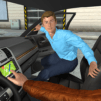Taxi Spiel
Spiele auf dem PC mit BlueStacks - der Android-Gaming-Plattform, der über 500 Millionen Spieler vertrauen.
Seite geändert am: 14.12.2023
Play Taxi Game on PC or Mac
Life in the Big City isn't always easy and carefree, especially when your job is to ensure people make it to work, meetings, and more on time. Welcome to the hectic and crazy world of Taxi Game, the Android game that puts you in the driver's seat of one of the busiest taxi cabs in the city. Be careful as you make your way around the city and learn to control your taxi before you run into pedestrians or other vehicles. When you spot fares, pull over and cart them off to their destinations in this full-scale 3D environment game. While time is of the essence, so is safety, so don't get too speed happy while you have fares in the back. Explore the large city, pick up fares, and meet lots of interesting people when you play Taxi Game on PC and Mac with the new and improved BlueStacks 4.
Spiele Taxi Spiel auf dem PC. Der Einstieg ist einfach.
-
Lade BlueStacks herunter und installiere es auf deinem PC
-
Schließe die Google-Anmeldung ab, um auf den Play Store zuzugreifen, oder mache es später
-
Suche in der Suchleiste oben rechts nach Taxi Spiel
-
Klicke hier, um Taxi Spiel aus den Suchergebnissen zu installieren
-
Schließe die Google-Anmeldung ab (wenn du Schritt 2 übersprungen hast), um Taxi Spiel zu installieren.
-
Klicke auf dem Startbildschirm auf das Taxi Spiel Symbol, um mit dem Spielen zu beginnen