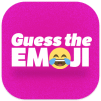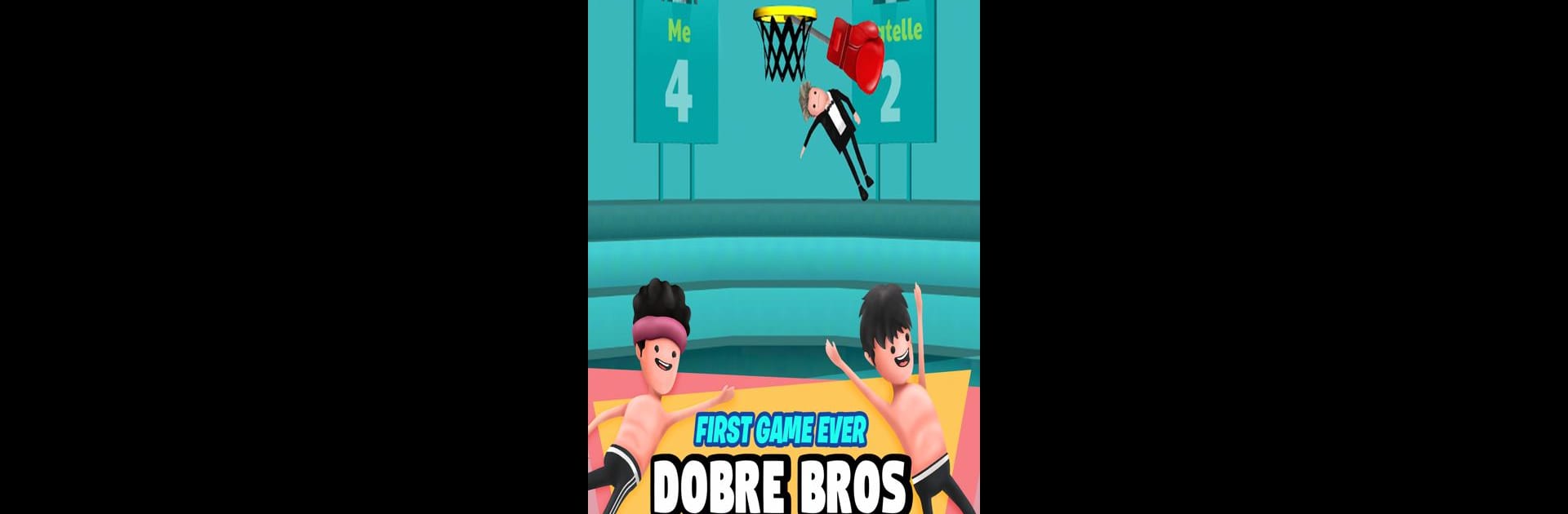
Dobre Dunk
Spiele auf dem PC mit BlueStacks - der Android-Gaming-Plattform, der über 500 Millionen Spieler vertrauen.
Seite geändert am: Mar 17, 2021
Play Dobre Dunk on PC or Mac
Explore a whole new adventure with Dobre Dunk, a Casual game created by BroadbandTV Corp. Experience great gameplay with BlueStacks, the most popular gaming platform to play Android games on your PC or Mac.
About the Game
Dobre Dunk is a playful, pick-up-and-play Casual game from BroadbandTV Corp that feels like a backyard hoop session with an absurd twist. You’re tossing the Dobre brothers toward the rim, trying to string together the slickest dunks and beat whoever’s keeping score — whether that’s friends, the AI, or your own high score. Expect quick rounds, goofy outfits, and unpredictable hazards that keep every run from getting boring.
Game Features
- Simple Controls — Tap left and right to time flips and bounces; it’s easy to learn but tricky to master, so you’ll keep coming back to improve your rhythm.
- Competitive Rounds — Chase the most dunks in a match and work your way through tournaments where only the boldest dunkers reach the Finals.
- Playful Hazards — Random surprises (yes, including a rogue boxing glove) turn calm runs into chaotic highlight reels, so stay on your toes.
- Character Roster — Play as Cyrus, Darius, Lucas, or Marcus — each one brings personality to every slam.
- Outfit Unlocks — Collect quirky skins like Bikini Cyrus, Tux Darius, Lit Lucas, Insane Marcus, and more to customize the mayhem.
- Quick Sessions — Short, satisfying games that you can squeeze in anywhere; perfect when you want a laugh and a fast challenge.
- PC-Friendly Option — If you prefer a bigger screen and tighter controls, you can run the game on your computer using BlueStacks for a smoother experience.
Get ready for a buttery smooth, high-performance gaming action only on BlueStacks.
Spiele Dobre Dunk auf dem PC. Der Einstieg ist einfach.
-
Lade BlueStacks herunter und installiere es auf deinem PC
-
Schließe die Google-Anmeldung ab, um auf den Play Store zuzugreifen, oder mache es später
-
Suche in der Suchleiste oben rechts nach Dobre Dunk
-
Klicke hier, um Dobre Dunk aus den Suchergebnissen zu installieren
-
Schließe die Google-Anmeldung ab (wenn du Schritt 2 übersprungen hast), um Dobre Dunk zu installieren.
-
Klicke auf dem Startbildschirm auf das Dobre Dunk Symbol, um mit dem Spielen zu beginnen