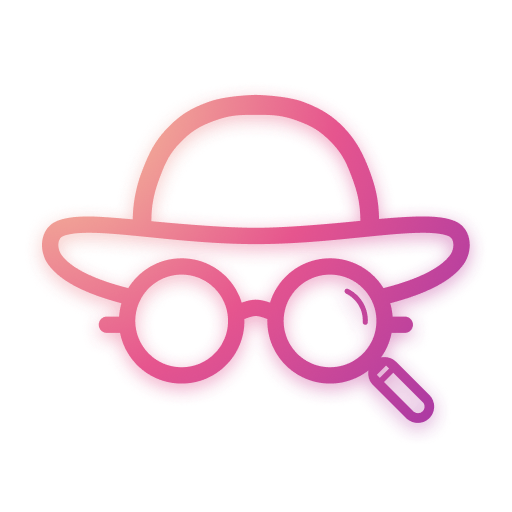Qeek - Profile Picture Downloader for Instagram
Spiele auf dem PC mit BlueStacks - der Android-Gaming-Plattform, der über 500 Millionen Spieler vertrauen.
Seite geändert am: 6. Februar 2020
Play Qeek - Profile Picture Downloader for Instagram on PC
How to use:
- Copy profile link on Instagram and open Qeek
- Or search username in Qeek
- Zoom the profile picture or save it to gallery
- No sign in required.
Why should you get Qeek?
When someone you don't know tries to follow you the first thing you do is try to look at their tiny, massively compressed, pixelated picture. With Qeek you can enlarge the picture by up to 400%!
Now you can see that cute girl or handsome man that is trying to follow you, in HD.
--
Disclaimer:
This app does not allow you to see any private pictures. It only enhances publicly available profile pictures.
This app is not affiliated with Instagram™
Spiele Qeek - Profile Picture Downloader for Instagram auf dem PC. Der Einstieg ist einfach.
-
Lade BlueStacks herunter und installiere es auf deinem PC
-
Schließe die Google-Anmeldung ab, um auf den Play Store zuzugreifen, oder mache es später
-
Suche in der Suchleiste oben rechts nach Qeek - Profile Picture Downloader for Instagram
-
Klicke hier, um Qeek - Profile Picture Downloader for Instagram aus den Suchergebnissen zu installieren
-
Schließe die Google-Anmeldung ab (wenn du Schritt 2 übersprungen hast), um Qeek - Profile Picture Downloader for Instagram zu installieren.
-
Klicke auf dem Startbildschirm auf das Qeek - Profile Picture Downloader for Instagram Symbol, um mit dem Spielen zu beginnen