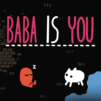EnigmBox
Spiele auf dem PC mit BlueStacks - der Android-Gaming-Plattform, der über 500 Millionen Spieler vertrauen.
Seite geändert am: Jul 22, 2025
Play EnigmBox - logic puzzles on PC or Mac
From the innovators and creators at Benoît Freslon, EnigmBox – logic puzzles is another fun addition to the World of Puzzle games. Go beyond your mobile screen and play it bigger and better on your PC or Mac. An immersive experience awaits you.
About the Game
EnigmBox – logic puzzles is a Puzzle game that treats your phone like part of the puzzle. The screen’s only half the story—levels ask you to tilt, rotate, speak, snap a photo, or even connect accessories to figure things out. It’s quirky, clever, and full of those “wait… that actually worked?” moments.
Game Features
- Play With Your Phone: Puzzles use real device features—move it around, talk into it, take pictures, press hardware buttons, and try a few unexpected tricks.
- 56 Handcrafted Challenges: A big set of unique brainteasers, with more on the way to keep you guessing.
- Every Level Feels New: No recycled ideas. Each puzzle introduces a fresh mechanic or a surprising twist.
- Logical Solutions: No obscure trivia or random taps—answers make sense once you spot the right approach.
- Friendly But Devious: Easy to pick up for newcomers, yet satisfying for puzzle veterans who love experimentation.
- Smart Hints: Stuck? You get two thoughtful nudges per puzzle to keep momentum without spoiling the fun.
- Plenty to Play for Free: Jump into a generous batch of puzzles right away and unlock more as you go.
- Uses Real Phone Tools: Some puzzles cleverly involve the camera, microphone, and other device capabilities.
- Subtle on PC: Prefer a larger display? EnigmBox – logic puzzles runs smoothly on BlueStacks, handy if you like playing on your computer.
Make your gaming sessions memorable with precise controls that give you an edge in close combats and visuals that pop up, bringing every character to life.
Spiele EnigmBox auf dem PC. Der Einstieg ist einfach.
-
Lade BlueStacks herunter und installiere es auf deinem PC
-
Schließe die Google-Anmeldung ab, um auf den Play Store zuzugreifen, oder mache es später
-
Suche in der Suchleiste oben rechts nach EnigmBox
-
Klicke hier, um EnigmBox aus den Suchergebnissen zu installieren
-
Schließe die Google-Anmeldung ab (wenn du Schritt 2 übersprungen hast), um EnigmBox zu installieren.
-
Klicke auf dem Startbildschirm auf das EnigmBox Symbol, um mit dem Spielen zu beginnen