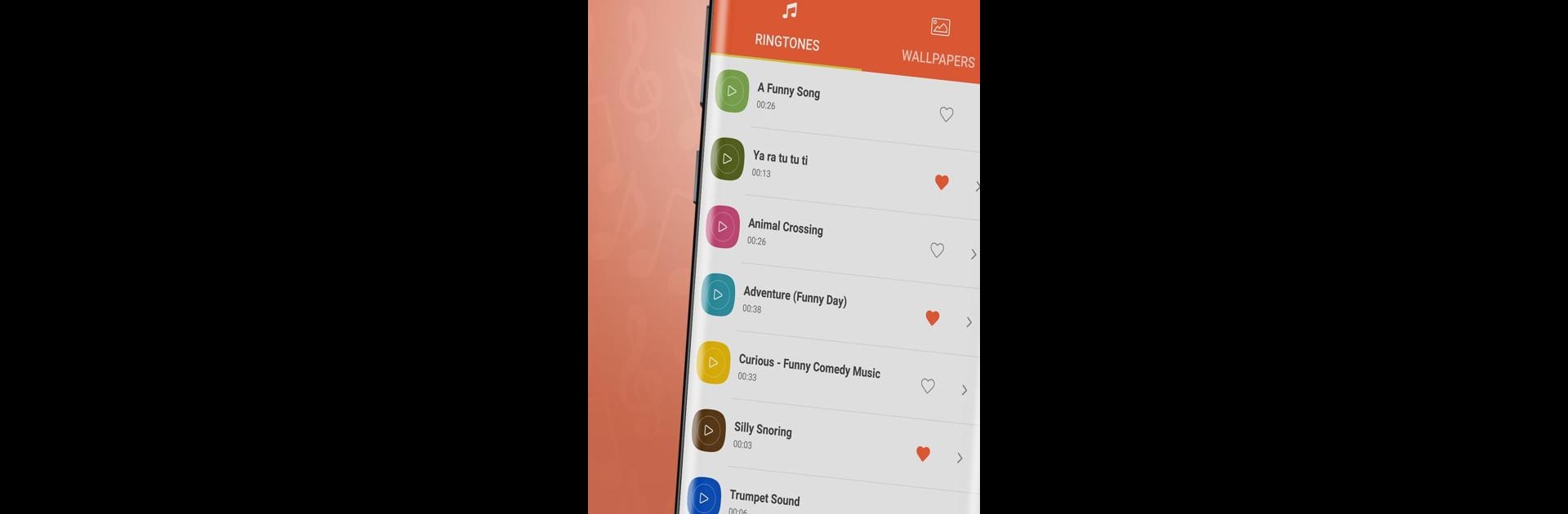

Lustige SMS Töne & Klingeltöne
Spiele auf dem PC mit BlueStacks - der Android-Gaming-Plattform, der über 500 Millionen Spieler vertrauen.
Seite geändert am: 24. Dezember 2019
Run Funny SMS Ringtones & Sounds on PC or Mac
Multitask effortlessly on your PC or Mac as you try out Funny SMS Ringtones & Sounds, a Music & Audio app by BestRingtonesApps on BlueStacks.
About the App
Need a pick-me-up every time your phone buzzes? Funny SMS Ringtones & Sounds delivers exactly that. Created by BestRingtonesApps, this Music & Audio gem lets you swap out those snooze-worthy alerts for a bunch of hilarious ringtones and sound effects. Whether you want your messages to crack you up or you just feel like customizing your phone in a playful way, you’ll find something here that’ll make you smile.
App Features
-
Loads of Laughs
From silly sound effects to quirky comedy ringtones, your phone’s about to become a real conversation starter. -
Easy Personalization
Change things up by setting any sound as your main ringtone, SMS tone, or even your morning alarm. You decide where you need a bit more fun! -
Contact-Specific Tones
Give each friend their own hilarious sound, so you’ll know who’s texting before you even look. -
Quick Access Widgets
Add a favorite ringtone button right to your home screen, making it super simple to switch up your tones on the fly. -
Set Timed Pranks
Schedule a fake SMS to play a funny noise at just the right moment — perfect for a harmless little prank. -
Free to Use
Enjoy all the funny ringtones and SMS sounds without worrying about extra fees.
By the way, for bigger laughs with louder speakers, these sound even better if you’re using BlueStacks on your PC or Mac.
Big screen. Bigger performance. Use BlueStacks on your PC or Mac to run your favorite apps.
Spiele Lustige SMS Töne & Klingeltöne auf dem PC. Der Einstieg ist einfach.
-
Lade BlueStacks herunter und installiere es auf deinem PC
-
Schließe die Google-Anmeldung ab, um auf den Play Store zuzugreifen, oder mache es später
-
Suche in der Suchleiste oben rechts nach Lustige SMS Töne & Klingeltöne
-
Klicke hier, um Lustige SMS Töne & Klingeltöne aus den Suchergebnissen zu installieren
-
Schließe die Google-Anmeldung ab (wenn du Schritt 2 übersprungen hast), um Lustige SMS Töne & Klingeltöne zu installieren.
-
Klicke auf dem Startbildschirm auf das Lustige SMS Töne & Klingeltöne Symbol, um mit dem Spielen zu beginnen


