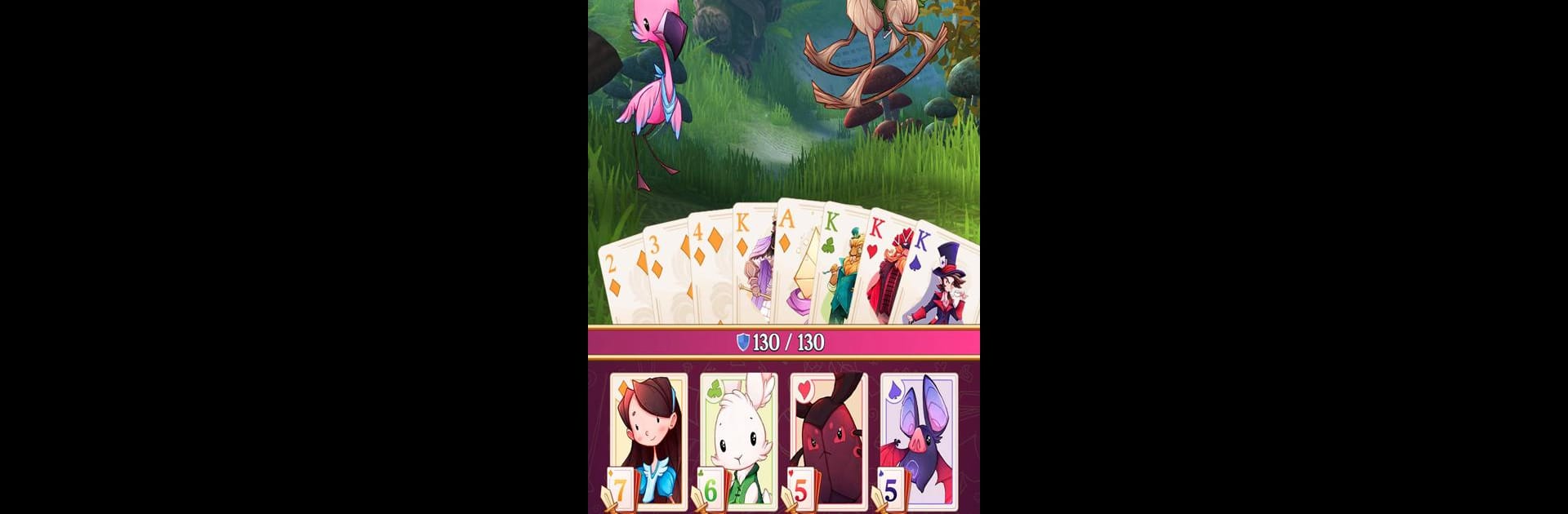
Alice Legends
Spiele auf dem PC mit BlueStacks - der Android-Gaming-Plattform, der über 500 Millionen Spieler vertrauen.
Seite geändert am: Oct 9, 2025
Play Alice Legends on PC or Mac
Explore a whole new adventure with Alice Legends, a Card game created by Bear Hug Entertainment Limited. Experience great gameplay with BlueStacks, the most popular gaming platform to play Android games on your PC or Mac.
About the Game
In Alice Legends, you’ll find yourself in a quirky, colorful version of Wonderland that needs some serious TLC. The Queen of Hearts is up to no good, and it’s up to you to rescue adorable creatures, fix up the place, and take on some wild card battles. If you love the idea of strategy mixed with cute characters and a dose of fantasy, you’ll probably want to spend hours here—whether that’s on your phone or, for a more relaxed setup, using BlueStacks on your computer.
Game Features
-
Fresh Card Battles
Mix and match cards to make smart moves—runs and sets are the name of the game. Outsmart Wonderland’s baddies in turn-based combat that’s easy to pick up but tough to put down. -
Rescue & Collect Creatures
While exploring, you’ll free and gather an oddball bunch of creatures, each with their own weird abilities. They’ll actually help you out in fights against the Queen of Hearts and her henchmen. -
Rebuild Wonderland
Give Wonderland a comeback! As you win card matches and progress, you’ll get to rebuild and decorate different locations throughout the world—putting your own twist on them along the way. -
Storybook Adventure
The game’s got a charming, illustrated style and a fairy-tale flair. There’s a story that unfolds as you play, so there’s always something new (and sometimes pretty funny) to discover. -
Chill, Customizable Experience
It’s not all about fighting! Between battles, decorate and personalize Wonderland to suit your vibe. Change things up as you unlock new items, making your Wonderland totally unique.
Slay your opponents with your epic moves. Play it your way on BlueStacks and dominate the battlefield.
Spiele Alice Legends auf dem PC. Der Einstieg ist einfach.
-
Lade BlueStacks herunter und installiere es auf deinem PC
-
Schließe die Google-Anmeldung ab, um auf den Play Store zuzugreifen, oder mache es später
-
Suche in der Suchleiste oben rechts nach Alice Legends
-
Klicke hier, um Alice Legends aus den Suchergebnissen zu installieren
-
Schließe die Google-Anmeldung ab (wenn du Schritt 2 übersprungen hast), um Alice Legends zu installieren.
-
Klicke auf dem Startbildschirm auf das Alice Legends Symbol, um mit dem Spielen zu beginnen

