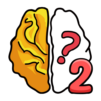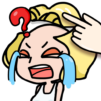My Cruise: Idle Schiff Tycoon
Spiele auf dem PC mit BlueStacks - der Android-Gaming-Plattform, der über 500 Millionen Spieler vertrauen.
Seite geändert am: Sep 11, 2025
Play My Cruise on PC or Mac
My Cruise is a simulation game developed by Focus apps. BlueStacks app player is the best platform to play this Android game on your PC or Mac for an immersive gaming experience.
Starting from humble cabins to luxurious ones equipped with everything you could imagine, this journey is all about building your dream luxury cruise ship from scratch.
On this adventure, you’ll encounter guests from diverse backgrounds, each with their own unique professions, hobbies, and preferences.
Your goal is to upgrade and refine your cruise ship, offering top-notch service to ensure their dream vacation becomes a reality and boost your reputation along the way. Get ready for a bustling city on the move!
But it’s not just about the cabins – entertainment, dining, and fun are essential too.
From movie theaters and restaurants to juice bars and, of course, toilets, you have the freedom to build and upgrade a wide range of facilities.
Turn your cruise ship into a mesmerizing spectacle for your guests – it’s like a fantasy mall at sea!
Explore different destinations, each offering its own charm and allure. As your guests disembark, your cruise ship gains the opportunity to attract new visitors, sparking conversations and memories that echo around the world.
With the cruise ship about to set sail, it’s time to jump on board and join the adventure.
Spiele My Cruise: Idle Schiff Tycoon auf dem PC. Der Einstieg ist einfach.
-
Lade BlueStacks herunter und installiere es auf deinem PC
-
Schließe die Google-Anmeldung ab, um auf den Play Store zuzugreifen, oder mache es später
-
Suche in der Suchleiste oben rechts nach My Cruise: Idle Schiff Tycoon
-
Klicke hier, um My Cruise: Idle Schiff Tycoon aus den Suchergebnissen zu installieren
-
Schließe die Google-Anmeldung ab (wenn du Schritt 2 übersprungen hast), um My Cruise: Idle Schiff Tycoon zu installieren.
-
Klicke auf dem Startbildschirm auf das My Cruise: Idle Schiff Tycoon Symbol, um mit dem Spielen zu beginnen