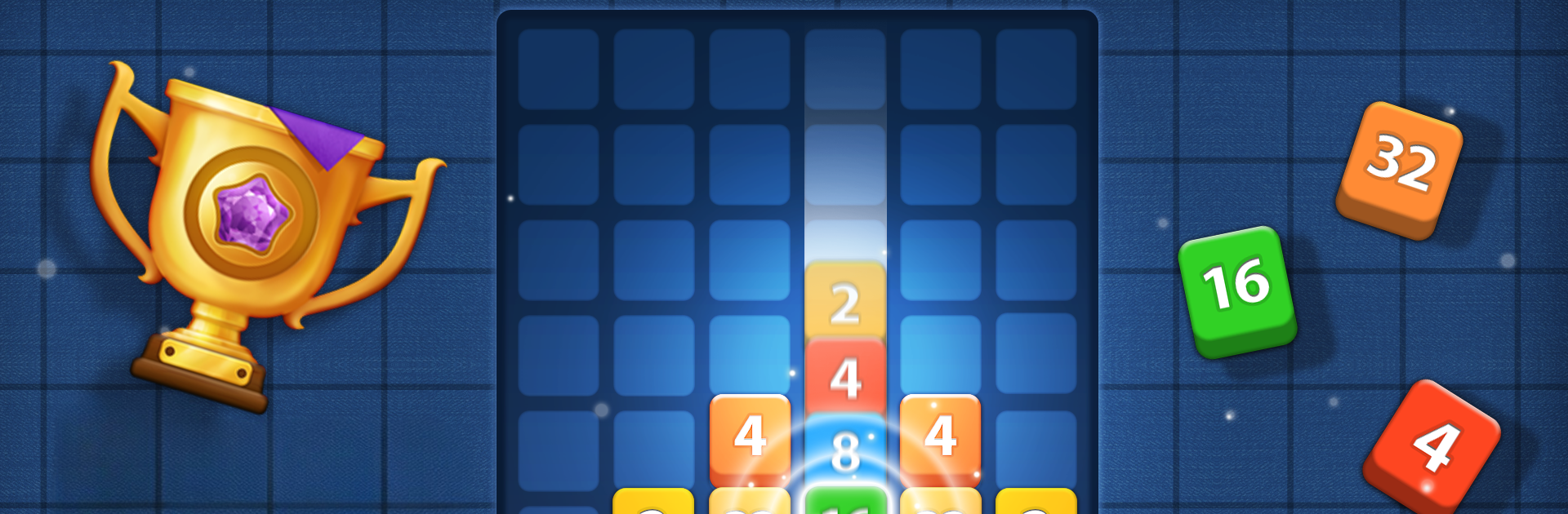
Merge Master
Spiele auf dem PC mit BlueStacks - der Android-Gaming-Plattform, der über 500 Millionen Spieler vertrauen.
Seite geändert am: Jul 30, 2025
Play Merge Mania on PC or Mac
Explore a whole new adventure with Merge Mania, a Puzzle game created by Big Cake Group Limited. Experience great gameplay with BlueStacks, the most popular gaming platform to play Android games on your PC or Mac.
About the Game
Merge Mania shakes up the classic puzzle genre with a fresh, easygoing vibe that’s just as much about relaxing as it is about sharpening your brain. Whether you’ve got a few minutes on your commute or want to zone out on your couch, Merge Mania from Big Cake Group Limited offers a satisfying way to pass the time. If you’re into stacking numbers, watching them combine, and hitting those “aha!” moments, this one’s for you.
Game Features
-
Easy-Peasy Gameplay
Drag and drop number blocks with a simple swipe—no complicated moves or tricky rules. Just match and merge similar numbers to watch them grow. -
No Rush, No Worries
There’s zero pressure here—no timers breathing down your neck. Take your time as you plan clever combos or just merge away at your own pace. -
Variety of Block Styles
Spice things up visually with blocks that show off materials like wood, iron, jewel, or brick. It’s a subtle detail, but makes your merges feel just a bit more unique. -
Colorful Backgrounds
Change up the backdrop whenever you feel like it. Multiple backgrounds keep things interesting for your eyes as well as your mind. -
Brain-Boosting Fun
While things start simple, it gets surprisingly strategic as you try to combine blocks into higher and higher numbers. Reaching 2048—or even bigger combos—feels extra satisfying. -
Daily Rewards
Check in each day to snag some little bonuses that give you a leg up while playing. -
Play Anywhere, Anytime
No WiFi? No problem. Merge Mania is perfect for offline play—great for travel, boring waiting rooms, or anywhere you want a quick puzzle fix. -
Smooth Performance on BlueStacks
The game runs nicely on mobile, but it’s also pretty slick if you try it out with BlueStacks on your computer for more precise swipes and merges.
Make your gaming sessions memorable with precise controls that give you an edge in close combats and visuals that pop up, bringing every character to life.
Spiele Merge Master auf dem PC. Der Einstieg ist einfach.
-
Lade BlueStacks herunter und installiere es auf deinem PC
-
Schließe die Google-Anmeldung ab, um auf den Play Store zuzugreifen, oder mache es später
-
Suche in der Suchleiste oben rechts nach Merge Master
-
Klicke hier, um Merge Master aus den Suchergebnissen zu installieren
-
Schließe die Google-Anmeldung ab (wenn du Schritt 2 übersprungen hast), um Merge Master zu installieren.
-
Klicke auf dem Startbildschirm auf das Merge Master Symbol, um mit dem Spielen zu beginnen



