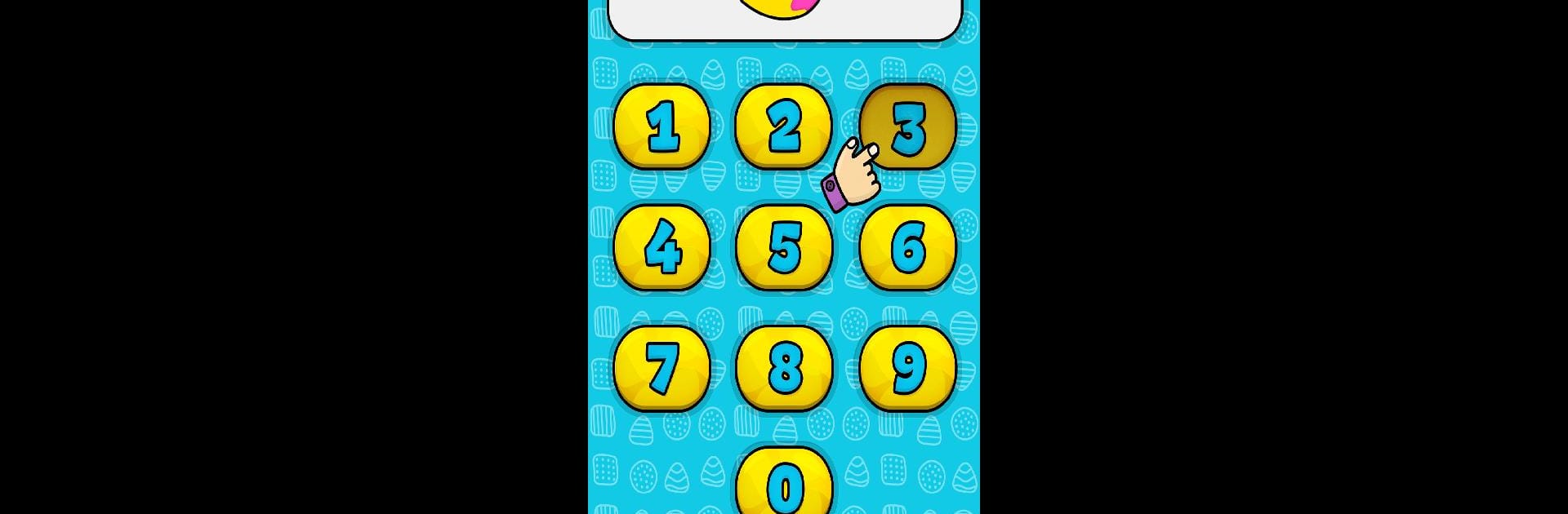
Baby Telefon Spiele für Kinder
Spiele auf dem PC mit BlueStacks - der Android-Gaming-Plattform, der über 500 Millionen Spieler vertrauen.
Seite geändert am: Aug 14, 2025
Play Baby phone: games for kids 1-5 on PC or Mac
Bring your A-game to Baby phone: games for kids 1-5, the Educational game sensation from Bimi Boo Kids Learning Games for Toddlers FZ-LLC. Give your gameplay the much-needed boost with precise game controls, high FPS graphics, and top-tier features on your PC or Mac with BlueStacks.
About the Game
Baby phone: games for kids 1-5 is a playful learning app created by Bimi Boo Kids Learning Games for Toddlers FZ-LLC, perfect for curious little ones. Designed for kids ages 1 to 5, this cute game lets toddlers explore numbers, giggle at animal sounds, and chat with a bunch of friendly characters—all in a way that’s fun, simple, and just a little bit silly. It’s educational without ever feeling stuffy, so your child can learn and play at their own pace.
Game Features
-
Interactive Animal Calls
Let your toddler “call” adorable characters like Cat, Cow, Monkey, Frog, Fairy, and even a Pirate! Whenever your child dials up a cute critter, they’ll hear fun sounds and responses that invite them deeper into playful conversation. -
Explore Animal Sounds
From quacking ducks to hooting owls, there’s a whole bunch of animal noises to discover. It’s a real treat for little animal lovers, with classic and surprising sounds sure to catch their attention. -
Learn Numbers and Counting
Numbers become a game as toddlers tap, count, and listen along. The app helps them recognize numbers by sight and sound, providing clear pronunciation so they can build real skills. -
Multilingual Adventures
Got a family that speaks more than one language, or just want your child exposed to new words? This game covers counting in English, French, German, Spanish, and a whole lot more—over 20 languages in all. -
Safe, Ad-Free Play
No pop-ups or distracting ads here. Kids get a focused, uninterrupted experience so you don’t have to worry about unexpected content. -
Free Starter Content
A few animals, characters, and basic numbers are ready to go right from the start. If your kiddo gets hooked, you can unlock the rest with an in-app purchase. -
Built for Toddlers
Every part of the game has been created with young kids in mind, from the colorful visuals to simple controls. Works smoothly whether you’re on-the-go or playing on a larger screen with BlueStacks. -
Supports Early Communication
Kids aren’t just tapping and listening—they’re practicing back-and-forth “conversations” that help with early language development and social skills.
Slay your opponents with your epic moves. Play it your way on BlueStacks and dominate the battlefield.
Spiele Baby Telefon Spiele für Kinder auf dem PC. Der Einstieg ist einfach.
-
Lade BlueStacks herunter und installiere es auf deinem PC
-
Schließe die Google-Anmeldung ab, um auf den Play Store zuzugreifen, oder mache es später
-
Suche in der Suchleiste oben rechts nach Baby Telefon Spiele für Kinder
-
Klicke hier, um Baby Telefon Spiele für Kinder aus den Suchergebnissen zu installieren
-
Schließe die Google-Anmeldung ab (wenn du Schritt 2 übersprungen hast), um Baby Telefon Spiele für Kinder zu installieren.
-
Klicke auf dem Startbildschirm auf das Baby Telefon Spiele für Kinder Symbol, um mit dem Spielen zu beginnen




