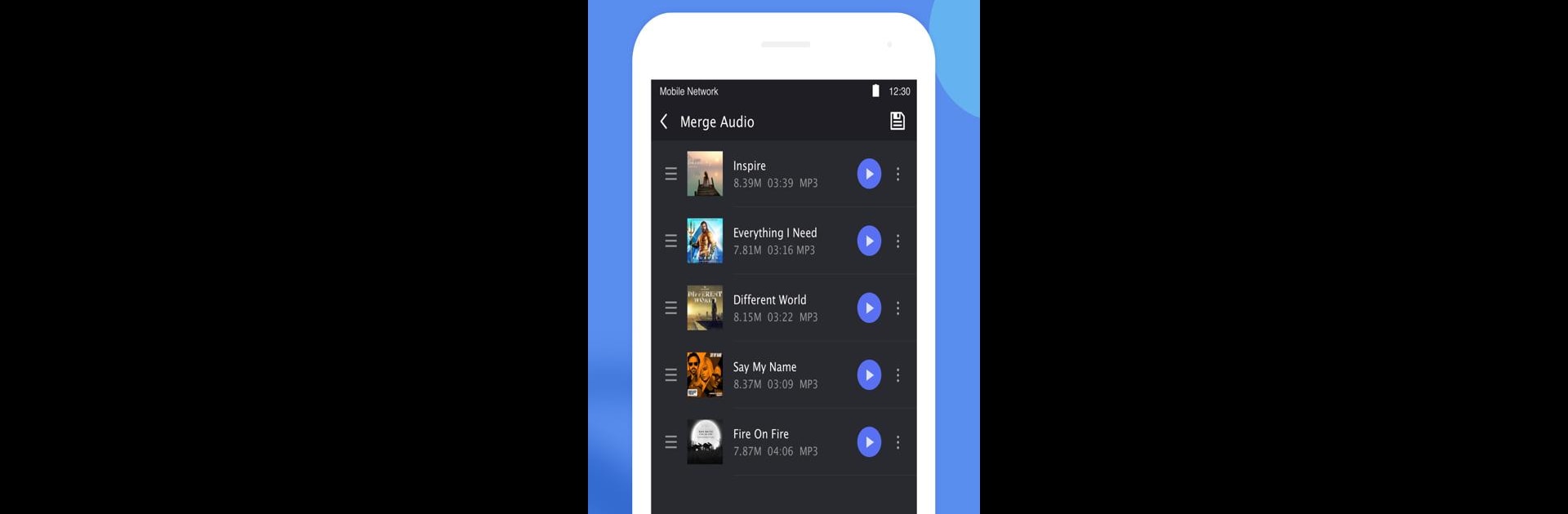
Müzik Editörü
500M + oyuncunun güvendiği Android Oyun Platformu, BlueStacks ile PC'de oynayın.
Sayfa Değiştirilme tarihi: Jul 23, 2025
Run Music Editor on PC or Mac
Get freedom from your phone’s obvious limitations. Use Music Editor, made by Pony Mobile, a Music & Audio app on your PC or Mac with BlueStacks, and level up your experience.
About the App
Ever found yourself humming a favorite part of a song and wishing it was your ringtone? Music Editor from Pony Mobile makes that not only possible, but honestly, super easy. Whether you’re looking to snip out the perfect audio clip, merge songs, flip formats, or tweak those little details in your music files, this app’s got the tools you need—all in a straightforward, no-nonsense package. If you love being hands-on with your music, you’ll find this Music & Audio app surprisingly full-featured (without being overwhelming).
App Features
-
Trim and Cut Tunes
Grab that one moment in a track—the catchy chorus, the epic drop, or even a fun sound effect—and turn it into a ringtone, alarm, or notification. It’s just a few taps. -
Combine and Merge Audio
Got several files you want to stitch together? Throw them into Music Editor and blend them into a single track. Perfect for mashups or continuous playlists. -
Switch Up Formats
Need to change an M4A to MP3? Or an AAC to WAV? Converting between audio formats is really simple—handy when your devices are picky about what they’ll play. -
Tweak the Details
Edit metadata like title, artist, or album info, and even update the cover image for your songs. Keeping your music library organized never hurts. -
Easy Audio Mixing
Want to blend two tracks and adjust their volume levels for just the right sound? Mixing is quick and intuitive. No pro skills needed. -
Compress and Save Space
Squeeze down file sizes (and choose the quality you want) by adjusting bit rate, channel, or sample rate. Great for when your playlist’s getting a little too big. -
Speed, Split, and Reverse
Slow down audio for practice, speed it up for fun, split tracks in two, or even play your music backwards—because sometimes, it’s just fun to listen the other way around. -
Remove or Mute Segments
Got a part of a song you don’t want? Cut or mute any section you’d like. Makes custom edits a breeze. -
Volume Booster
Bump up those quiet tracks or even out the volume with a handy boost option. -
Your Creations, Organized
Everything you edit or create is stored together for easy re-editing, sharing, or, if you change your mind, deleting.
Convenient, flexible, and surprisingly powerful—Music Editor works great on your favorite devices, and if you want an even smoother workflow, you can run it on your computer with BlueStacks.
Big screen. Bigger performance. Use BlueStacks on your PC or Mac to run your favorite apps.
Müzik Editörü oyununu PC'de oyna. Başlamak çok kolay.
-
BlueStacks'i PC'nize İndirin ve Yükleyin
-
Play Store'a erişmek için Google girişi yapın ya da daha sonraya bırakın.
-
Sağ üst köşeye Müzik Editörü yazarak arayın.
-
Müzik Editörü uygulamasını arama sonuçlarından indirmek için tıklayın.
-
(iEğer Adım 2'yi atladıysanız) Müzik Editörü uygulamasını yüklemek için Google'a giriş yapın.
-
Oynatmaya başlatmak için ekrandaki Müzik Editörü ikonuna tıklayın.


