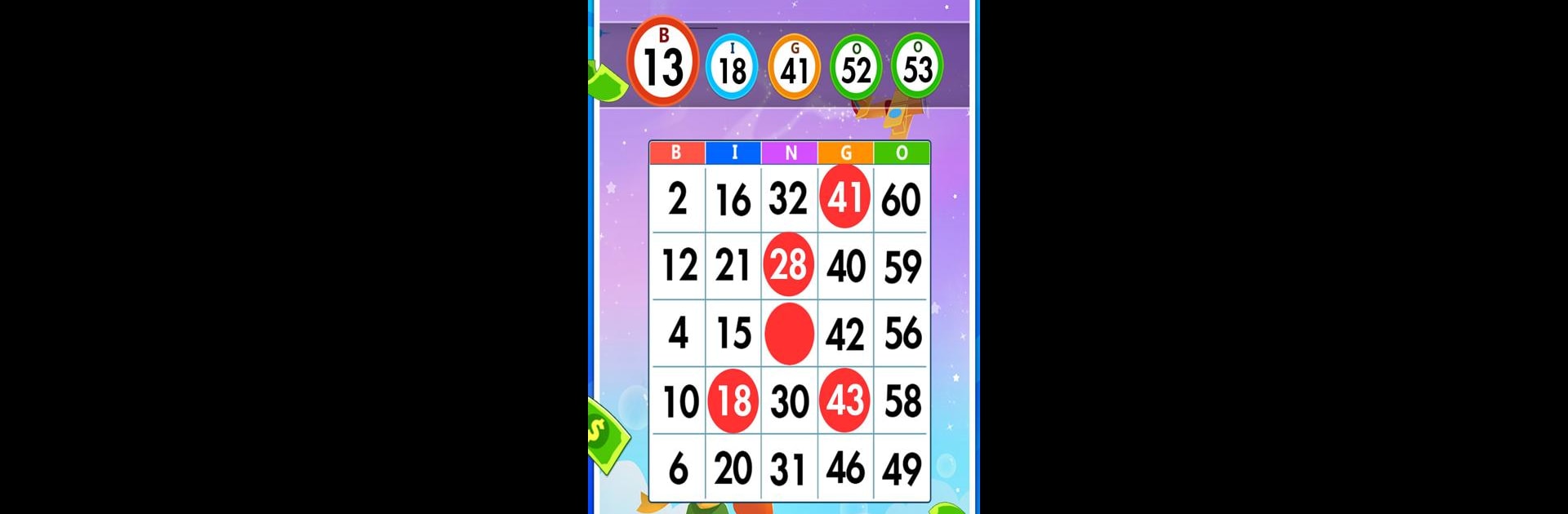

Bingo: Classic Offline BINGO
Spiele auf dem PC mit BlueStacks - der Android-Gaming-Plattform, der über 500 Millionen Spieler vertrauen.
Seite geändert am: 10. Juni 2020
Play Bingo Win Clash on PC or Mac
Step into the World of Bingo Win Clash, a thrilling Card game from the house of Bingo Casino Games. Play this Android game on BlueStacks App Player and experience immersive gaming on PC or Mac.
About the Game
Looking for a fresh spin on classic bingo? Bingo Win Clash, brought to you by Bingo Casino Games, packs all the fun of bingo night into your device—with extra surprises along the way. Whether you’ve got just a few minutes or time to settle in for a longer session, this card game offers lively bingo action you can enjoy anytime, even when you’re offline.
Game Features
-
Classic Bingo, Reimagined
Enjoy the charm of traditional bingo, jazzed up with six unique environments to explore. Each scene brings new visuals, so every round feels a bit different. -
Big Jackpots and 90-ball Play
Try your luck across up to 24 cards at once while you chase after big jackpots using the UK’s fast-paced 90-ball style. Things can get a little wild if you’re a multitasker! -
No Internet Needed
Play whenever (and wherever) the mood strikes—Bingo Win Clash works great offline, so there’s no need to stress about Wi-Fi. -
Easygoing Gameplay
Forget about frantically scanning and circling numbers. Everything flows smoothly, so you can just relax and enjoy the ride. -
Epic Collections to Discover
Each themed set of collectibles comes with its own little story. Fill your shelves and rack up some nice in-game rewards while you’re at it. -
Colorful Visuals
Every scene is bright and lively, with lots of little details to catch your eye. The atmosphere alone is enough to make you smile. -
Free Daily Gifts
Grab easy daily bonuses and credits to keep your bingo streak going. Who doesn’t love a freebie?
You’ll get the best performance by playing Bingo Win Clash with BlueStacks, but wherever you play, expect plenty of engaging, casual bingo action.
Start your journey now. Download the game on BlueStacks, invite your friends, and march on a new adventure.
Spiele Bingo: Classic Offline BINGO auf dem PC. Der Einstieg ist einfach.
-
Lade BlueStacks herunter und installiere es auf deinem PC
-
Schließe die Google-Anmeldung ab, um auf den Play Store zuzugreifen, oder mache es später
-
Suche in der Suchleiste oben rechts nach Bingo: Classic Offline BINGO
-
Klicke hier, um Bingo: Classic Offline BINGO aus den Suchergebnissen zu installieren
-
Schließe die Google-Anmeldung ab (wenn du Schritt 2 übersprungen hast), um Bingo: Classic Offline BINGO zu installieren.
-
Klicke auf dem Startbildschirm auf das Bingo: Classic Offline BINGO Symbol, um mit dem Spielen zu beginnen



