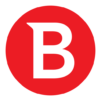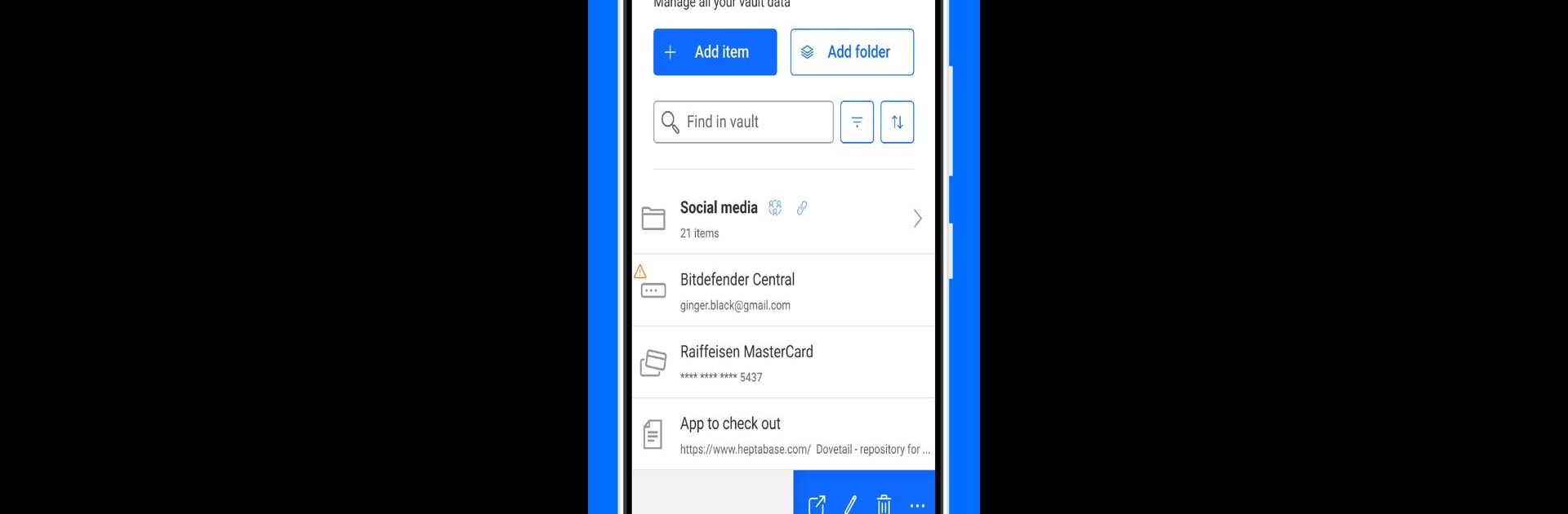

Bitdefender SecurePass
Spiele auf dem PC mit BlueStacks - der Android-Gaming-Plattform, der über 500 Millionen Spieler vertrauen.
Seite geändert am: Mar 24, 2025
Run Bitdefender SecurePass on PC or Mac
Multitask effortlessly on your PC or Mac as you try out Bitdefender SecurePass, a Tools app by Bitdefender on BlueStacks.
About the App
Stay safe online with Bitdefender SecurePass, the ultimate password manager for those serious about security. With cutting-edge end-to-end encryption, SecurePass keeps your passwords, credit card details, and sensitive information secure across all your gadgets. Forgot your many passwords? No worries, SecurePass is like a security vault for your digital life.
App Features
-
Complete Protection: With top-notch encryption, safeguard your passwords and private data. Feel at ease knowing your information is safe from prying eyes.
-
Password Generator & Strength Advisor: Craft strong, complex passwords with just a tap. Check the strength of your existing passwords to ensure they’re up to scratch.
-
Multi-platform Synchronization: From Android to macOS, sync your passwords across devices effortlessly. Access your secure vault anytime.
-
Master Password Convenience: Manage all your accounts with one Master Password. SecurePass makes remembering dozens of logins a thing of the past.
-
Secure Credit Card Management: Autofill credit card info securely during online shopping. All details are encrypted and stored locally.
-
Easy Import/Export: Switching password managers? Import your data from popular platforms with ease.
-
Share Passwords Safely: Share credentials securely with family or workmates using encrypted password sharing.
-
Password Leak Alerts: Get immediate alerts if your credentials are compromised in a data breach.
Additional perks include Two-Factor Authentication, Secure Notes, Identities Management, Auto-Lock, and biometric unlock options. Try it on BlueStacks for a seamless desktop experience.
Switch to BlueStacks and make the most of your apps on your PC or Mac.
Spiele Bitdefender SecurePass auf dem PC. Der Einstieg ist einfach.
-
Lade BlueStacks herunter und installiere es auf deinem PC
-
Schließe die Google-Anmeldung ab, um auf den Play Store zuzugreifen, oder mache es später
-
Suche in der Suchleiste oben rechts nach Bitdefender SecurePass
-
Klicke hier, um Bitdefender SecurePass aus den Suchergebnissen zu installieren
-
Schließe die Google-Anmeldung ab (wenn du Schritt 2 übersprungen hast), um Bitdefender SecurePass zu installieren.
-
Klicke auf dem Startbildschirm auf das Bitdefender SecurePass Symbol, um mit dem Spielen zu beginnen