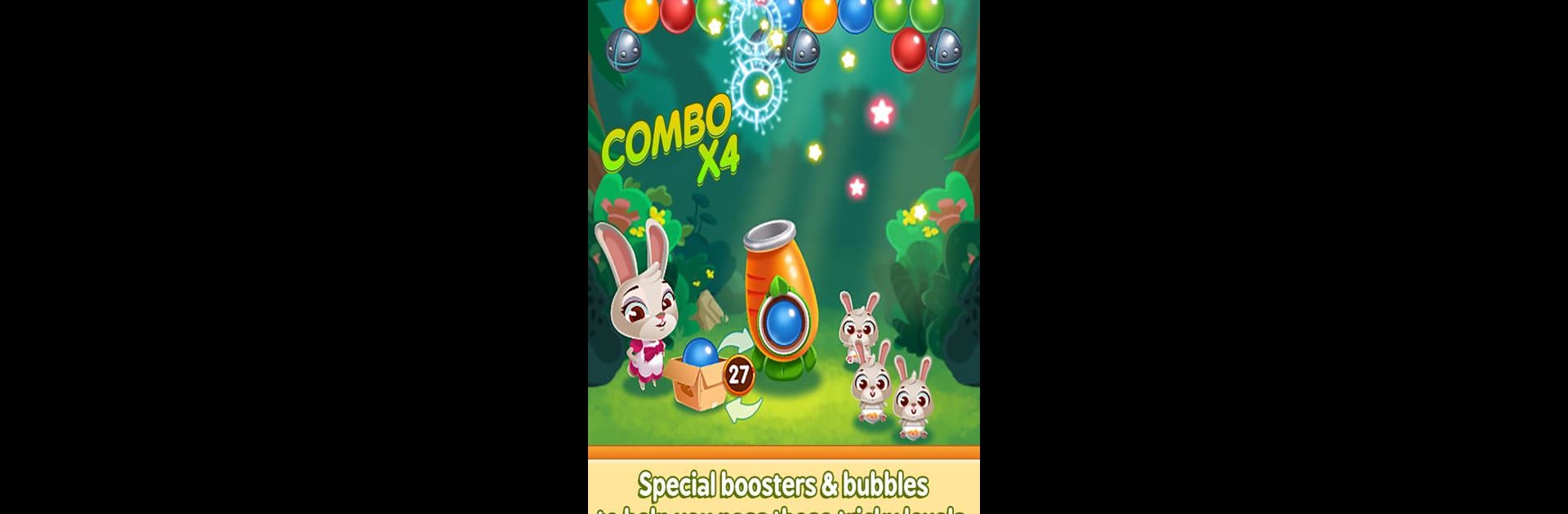
Bunny Pop
500M + oyuncunun güvendiği Android Oyun Platformu, BlueStacks ile PC'de oynayın.
Sayfa Değiştirilme tarihi: Aug 25, 2025
Play Bunny Pop on PC or Mac
From the innovators and creators at BitMango, Bunny Pop is another fun addition to the World of Puzzle games. Go beyond your mobile screen and play it bigger and better on your PC or Mac. An immersive experience awaits you.
Bunny Pop is one of those bubble shooter games that’s honestly way more polished than you’d expect. The whole thing revolves around popping bubbles to save these tiny bunnies—there’s a bunch of color-matching, so it hits that sweet spot where you can just zone out or really plan your shots if you want to clear a tricky stage. They throw in enough twists on the formula to keep things interesting, like carrots to collect and a big wolf as a sort of “boss” that you keep running into. And while it’s easy to pick up, some of the later levels actually feel pretty challenging, especially if you’re trying not to use boosts all the time.
Play it on PC with BlueStacks and it honestly runs just as well as on a phone, maybe even smoother since using a mouse for shooting bubbles feels pretty accurate. The colors are bright and everything pops—there’s just this animated charm to the visuals that makes it sort of relaxing. There are a bunch of little rewards for logging in, so if you check it daily you usually get some extra power-ups, though you don’t really need them unless you’re stuck. There’s no need to worry about internet, either; the game works just fine offline. It’s the kind of simple, light puzzle game that ends up being a lot more compelling than you’d think at first glance.
Ready to top the leaderboard? We bet you do. Let precise controls and sharp visuals optimized on BlueStacks lead you to victory.
Bunny Pop oyununu PC'de oyna. Başlamak çok kolay.
-
BlueStacks'i PC'nize İndirin ve Yükleyin
-
Play Store'a erişmek için Google girişi yapın ya da daha sonraya bırakın.
-
Sağ üst köşeye Bunny Pop yazarak arayın.
-
Bunny Pop uygulamasını arama sonuçlarından indirmek için tıklayın.
-
(iEğer Adım 2'yi atladıysanız) Bunny Pop uygulamasını yüklemek için Google'a giriş yapın.
-
Oynatmaya başlatmak için ekrandaki Bunny Pop ikonuna tıklayın.




